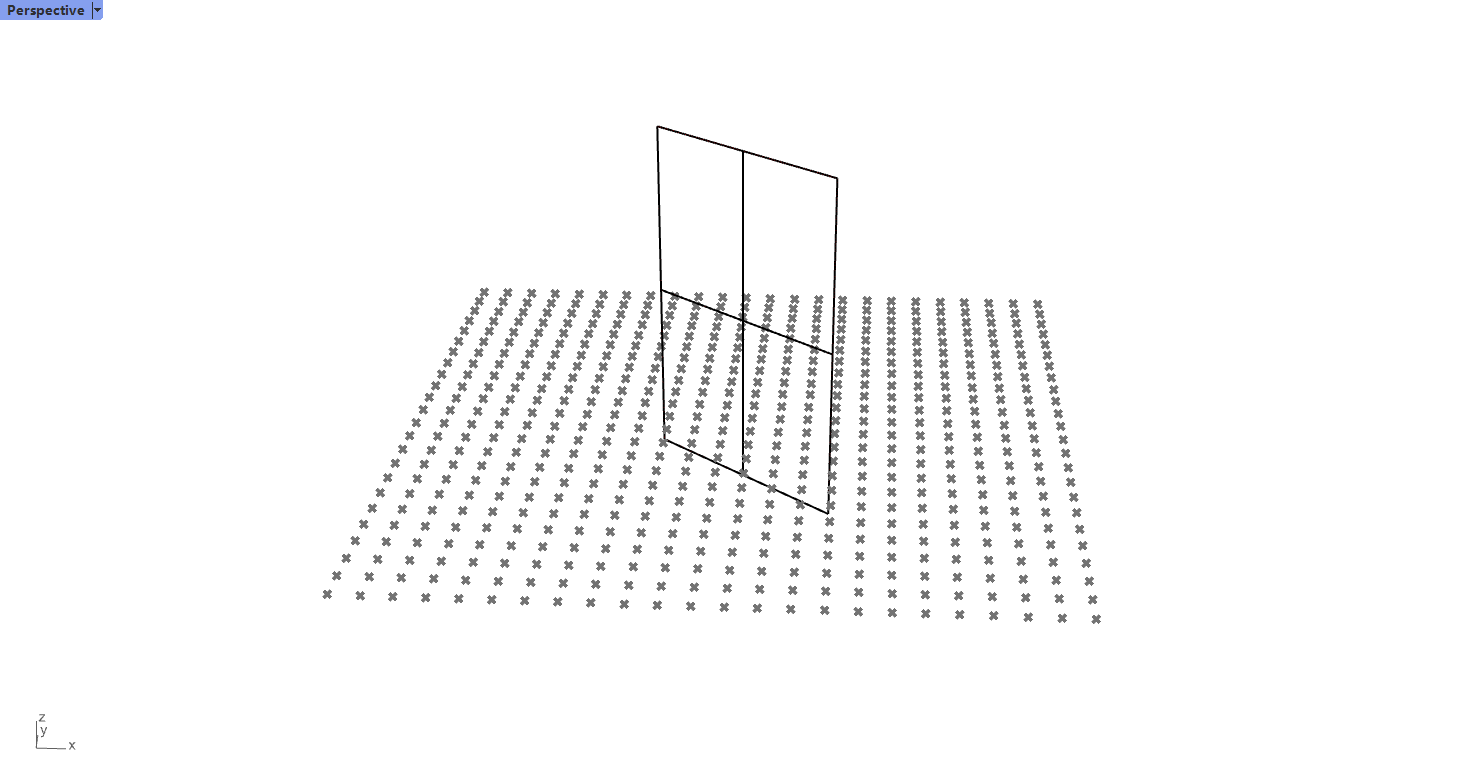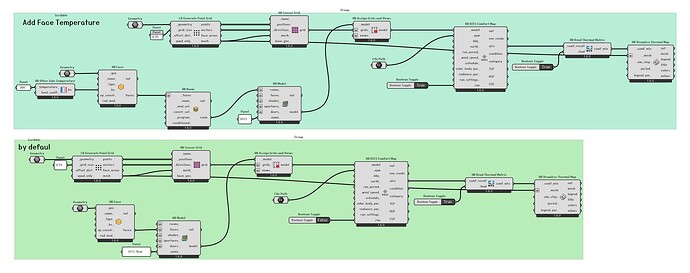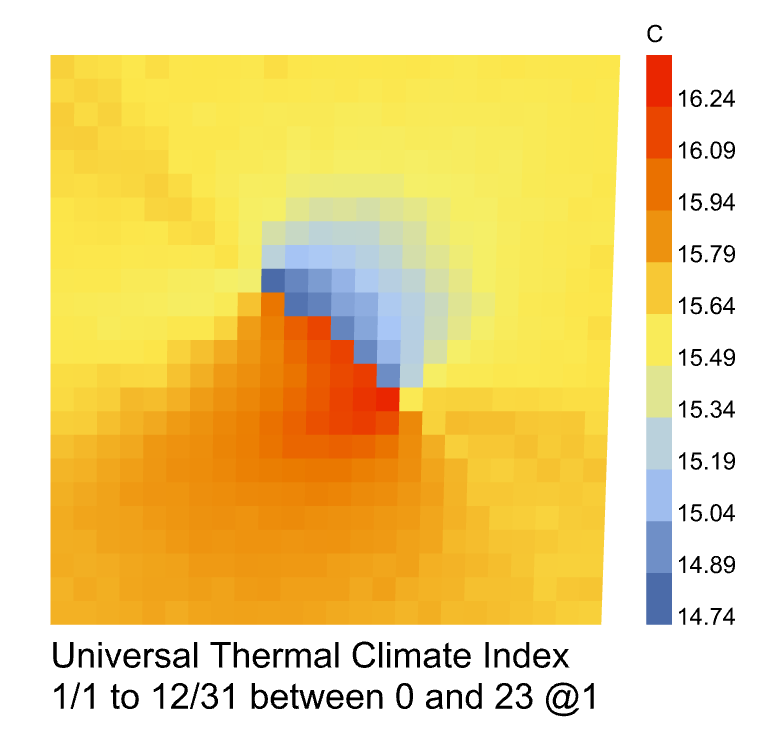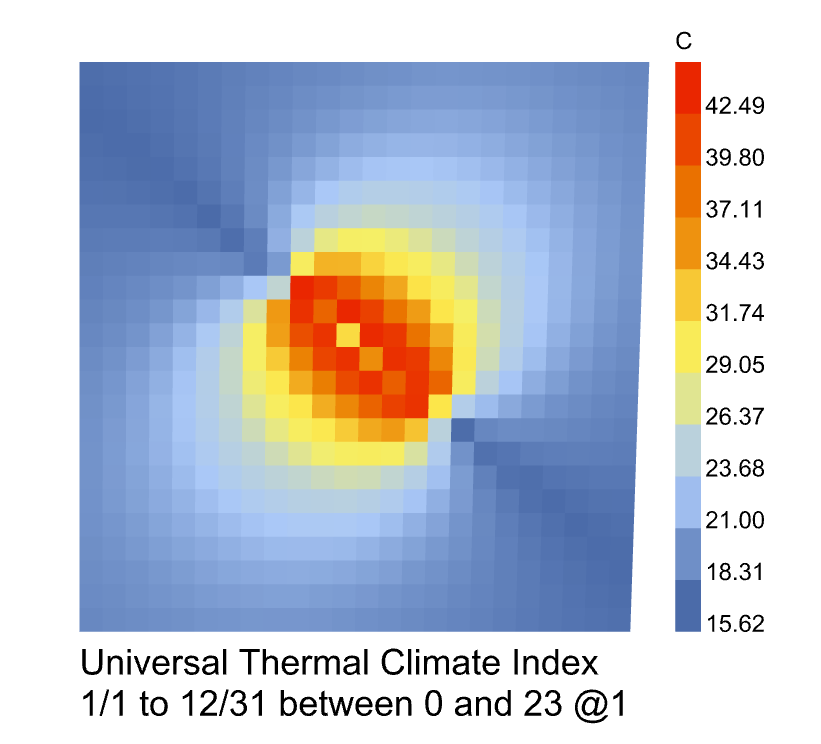New to this kind of modelling and looking for tips on approach! I’m helping with a detailed utci mapping for an outdoor space.
We want to include heat generated from several air conditioning units attached to small buildings, and maybe also some chimneys.
Looked around and haven’t really seen people exactly do this, closest is for indoor applications. Might even be interested in suggestions for how you might approach a more custom / high-effort solution, if there’s nothing turnkey.
Would be cool to be able to override MRT calculations for a surface and basically just say that it emits heat, but this does not seem to exist. Would avoid needing to do CFD for our entire model.
I’ve looked at:
- Ladybug / Honeybee - materials for MRT assume passive radiation via sun
- Ironbug - tough to tell without knowledge of components, most seem to assume indoor. But maybe I will ping @MingboPeng, cheers
- Butterfly - there is a heat transfer recipe with demos for indoors, but maybe can use outdoors if we set up a wind sim?
- Dragonfly - can set UWG building heat emmittance 0-1 but too coarse for us
- Eddy 3d - can’t see documentation without installing and I’m currently on mac (tho open to windows solutions!)
Thanks!