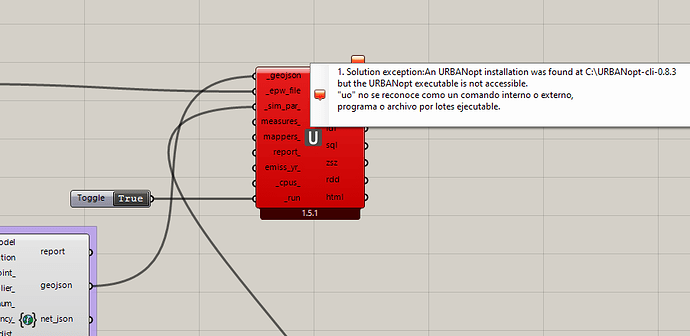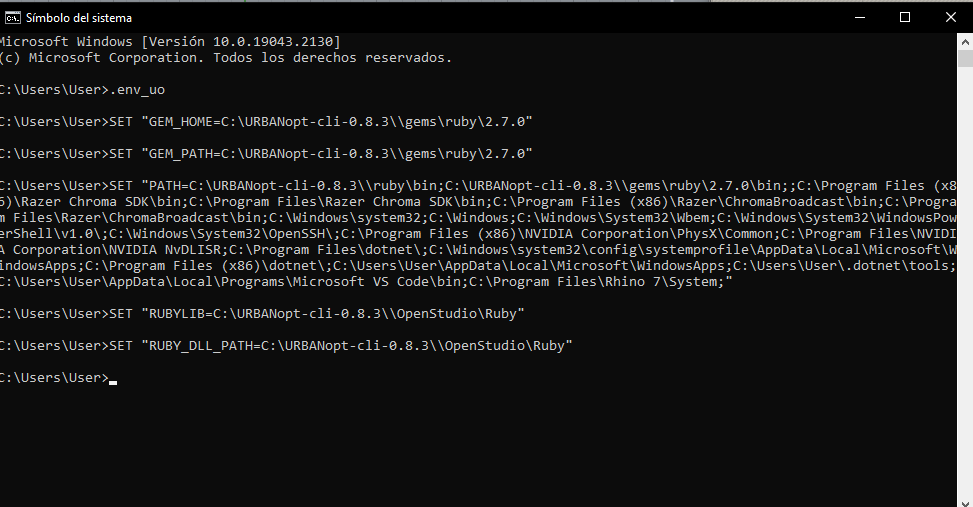I am having the following error when trying to run a simulation in grasshopper. I´ve seen there is another topic similar to mine and I´ve followed the steps to fix it but it didn´t work. If someone could help me I would appreciate it.
Hey @mfbejar ,
I’m sorry for being almost a year late in responding here. I hope you were able to get it working on your machine but, generally speaking, if you get an error from a Ladybug Tools component that tells you that an “executable is not accessible,” then it’s an issue that can only be resolved by talking to your IT department or group administrator. They will have to green-light the URBANopt CLI executable for you or run the installer themselves as Admin in order to be able to run URBANopt simulations.
FYI, the “.env_uo” is only setting up your environment variables and it’s not the part that actually calls the URBANopt CLI to run the simulation. If you want to do that, you should try executing the run_simulation.bat file from command line, which Dragonfly produces when it’s trying to simulate your URBANopt project.
Hi Dear @chris
i have encountered to this above error after changing the unit rhino to the meters the error is disappeared. and update the epw file as well.