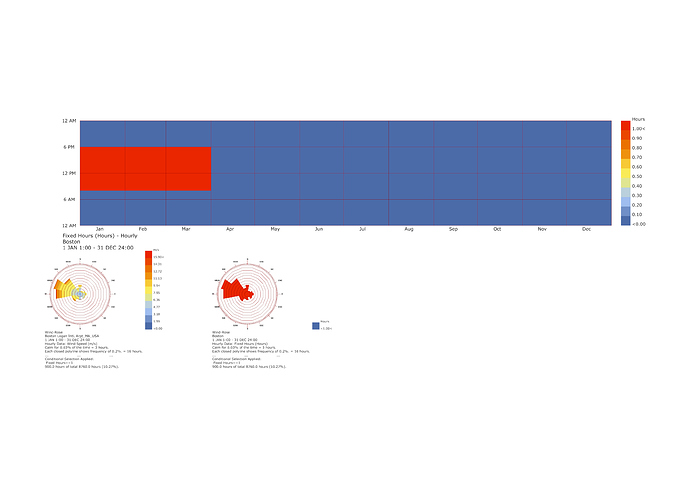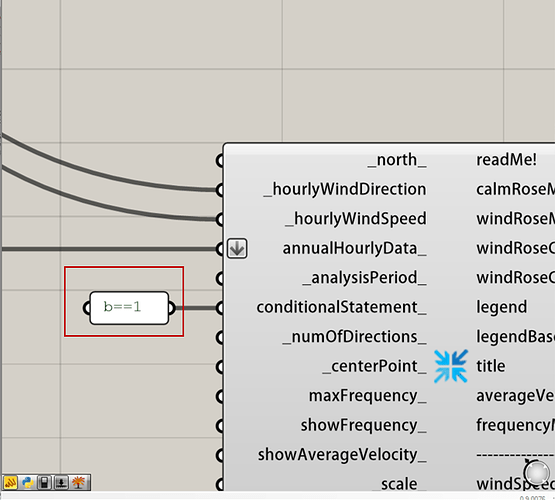Hello everyone:
Unliking a continuously analysis setting
(By setting Begin M/D/H to End M/D/H period)in lady bug.
I’m wondering how to set a fix hours interval within the months period in wind rose analysis. Something like 8:00a.m. to 15:00 p.m. , from maybe January to March period.
That would be clear with a wind profile results from seasonal, work time or sleep time difference.
Thanks in advance
Thank you @devang
I can understand the structure of this period setting sample, another question is on conditionalStatement_ .
What’s the meaning of b==1 ? Is it represented the temperature?(What I got from descriptions)
Could you please tell me about that ?
Lots of thanks !
borui
Sure.
So if you look at the data we’re supplying to the annualHourlyData_ input, it is a list of 0s and 1s. What we’re doing here is following;
- We’re making a list of 8760 0s and then replacing the 0s with the 1s for the Hours of the year that we are interested in using to plot the wind rose
- This gives us a list of 8760 values.
- We add Ladybug_Header because the annualHourlyData_ input expects it.
- Now from the whole list of 0s and 1s, we’re only interested in 1s.
- Therefore, the conditional statement b==1
Hope that helps.
oh, I see !
But is there a difference meaning between b==1 and b=1 ?
Cause when I change into single “=” , the results seems different.
Thanks for your patience.
There’s a major difference. Ladybug is following Python syntax for equality here. So when we say b==1. It means we’re saying if b is equal to 1 select wind speed and direction at that hour
b=1 has entirely different meaning in Python. It means the variable named “b” is assigned the value of 1. This is something totally irrelevant here and therefore, you get a different result.
hope that helps!
Now that I could totally figure it out.
I appreciate that you made a clearly answer !