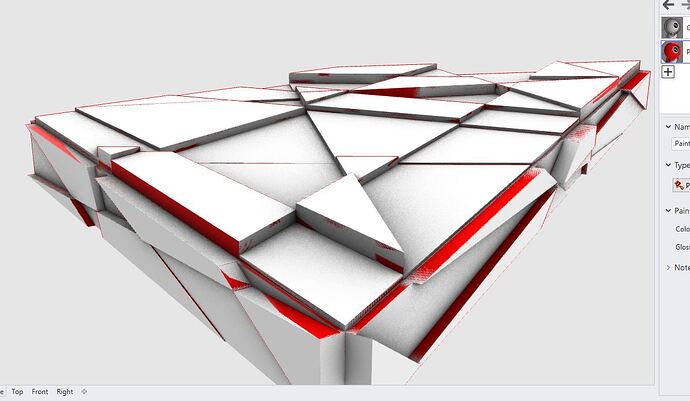hi everyone,
i am trying to analyse the day light. The building (white) has random extrusion on the sides and on top. The red color represents the windows - they should only appear as indirect light (that´s the reason for the position). Unfortunately I receive the error that the “sub-faces weren´t matched with any parent face”. Can someone help me with this?
1 Like
Hi @tamara ,
This is a typical error when people set up a window element for HB Model. Check the list below and it should help:
- Make sure the sub-face and the parent face are coplanar.
- Check if the sub face is larger than the parent face. Make sure the sub is within the parent.
- The sub face cannot be identical to the parent face. The sub must be smaller than the parent. And should be ‘smaller enough’ to a certain extent compared to the parent face.
Jiewei
1 Like