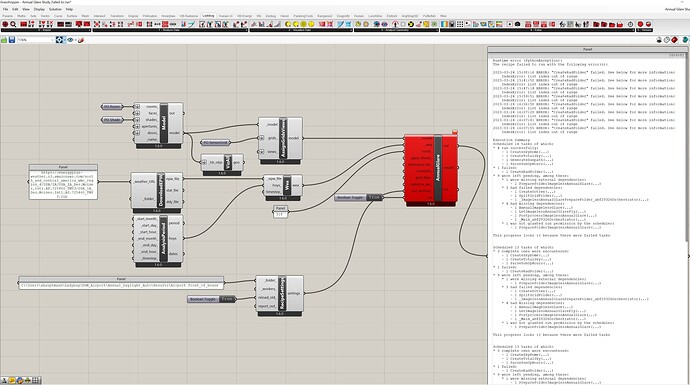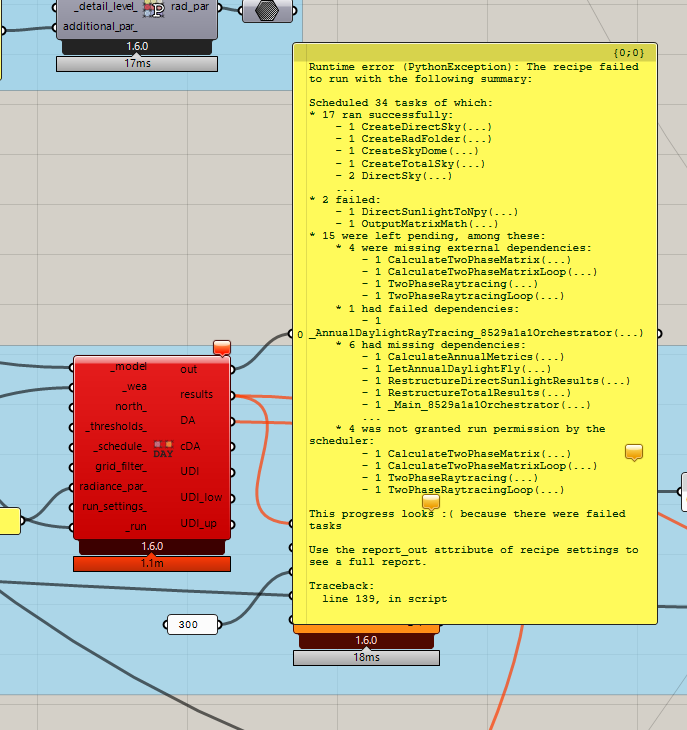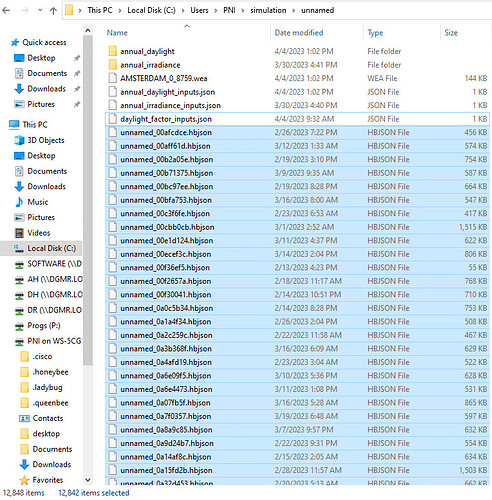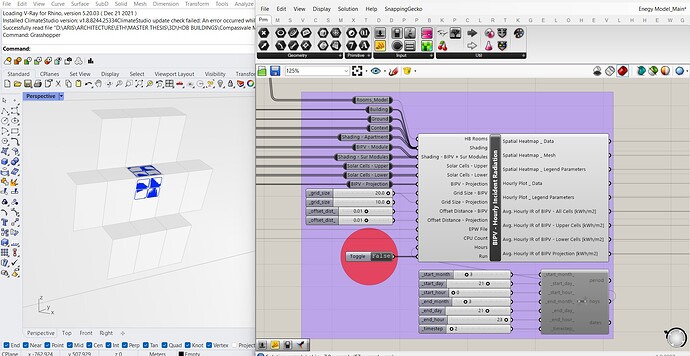I use to update the component called “LB Sync Grasshopper File”. But it doesn’t help.
Thank you for your help! I tried to attach files, but the site gives the error “Sorry, new users can’t upload attachments”.
As for the epw files, I also thought that the problem might be in it, but I also tried another file on which an example was shown on the video, everything should be fine with it. But it didn’t work.
I’ve recently had a similar problem after installing Polination. I’ve tried running some recipes that have previously worked on a new project, this time the following error message is returned. This error has come up with both annual daylight and annual glare studies. I could upload the GH file, but cannot as I am a new user.
"1. Solution exception:
The recipe failed to run with the following error(s):
2023-03-24 15:38:16 ERROR: “CreateRadFolder” failed. See below for more information:
IndexError: list index out of range
2023-03-24 15:41:52 ERROR: “CreateRadFolder” failed. See below for more information:
IndexError: list index out of range
2023-03-24 15:47:14 ERROR: “CreateRadFolder” failed. See below for more information:
IndexError: list index out of range
2023-03-24 15:59:51 ERROR: “CreateRadFolder” failed. See below for more information:
IndexError: list index out of range
2023-03-24 16:06:58 ERROR: “CreateRadFolder” failed. See below for more information:
IndexError: list index out of range
2023-03-24 16:07:28 ERROR: “CreateRadFolder” failed. See below for more information:
IndexError: list index out of range
2023-03-24 16:07:41 ERROR: “CreateRadFolder” failed. See below for more information:
IndexError: list index out of range
2023-03-24 16:07:55 ERROR: “CreateRadFolder” failed. See below for more information:
IndexError: list index out of range
Execution Summary
Scheduled 14 tasks of which:
- 4 ran successfully:
- 1 CreateSkyDome(…)
- 1 CreateTotalSky(…)
- 1 GenerateSunpath(…)
- 1 ParseSunUpHours(…)
- 1 failed:
- 1 CreateRadFolder(…)
- 9 were left pending, among these:
- 1 were missing external dependencies:
- 1 PrepareFolderImagelessAnnualGlare(…)
- 3 had failed dependencies:
- 1 CreateOctree(…)
- 1 SplitGridFolder(…)
- 1 _ImagelessAnnualGlarePrepareFolder_abf29326Orchestrator(…)
- 4 had missing dependencies:
- 1 AnnualImagelessGlare(…)
- 1 LetImagelessAnnualGlareFly(…)
- 1 PostprocessImagelessAnnualGlare(…)
- 1 _Main_abf29326Orchestrator(…)
- 1 was not granted run permission by the scheduler:
- 1 PrepareFolderImagelessAnnualGlare(…)
- 1 were missing external dependencies:
This progress looks ![]() because there were failed tasks"
because there were failed tasks"
Yes same failed run repeats with the “run_settings” disconnected
Hi @Hatman,
Are you able to share it somewhere else like Dropbox / Google Drive / WeTransfer?
I would like to see the folder generated by the simulation as well as the GH file.
I saved the folder generated and the grasshopper file with embedded geometry in the following google drive.
https://drive.google.com/drive/folders/1TvIcNiN09jqbuaeliqOuMS9Ij4Xpv1de?usp=sharing
Hi @Hatman,
Can you try to update your core libraries with LB Versioner and report if you still face the issue?
I am facing the similar issue lately while running the annual daylight simulation:
strange thing is the script runs fine on other machine. Also, the same annual daylight component also work well when used in other script.
I tried the above mentioned solutions i.e. updated the script and components using LB versioner and LB sync file component but unfortunately still facing the error. I can not figure out whether the problem is with script/model/component or related to my machine. I have added my logs file here.
Any help would be appreciated ![]()
Thanks!
Hi @Parikshit_DGMR,
Thanks for sharing the logs file. It says that you ran out of space while running the recipe.
![]()
Thank you @mikkel
Then I will try to make some space.
Are these json files important? These are the ones taking all the space in simulation folder. If I understand correctly these files are copy of models which I simulated in the past?
I am having kinda the same problem as Hatman, but can’t fix it with LB Versioner or any of the suggestions.
"1. Solution exception:
The recipe failed to run with the following error(s):
2023-04-21 15:32:57 ERROR: “CreateRadFolder” failed. See below for more information:
UnicodeDecodeError: ‘utf-8’ codec can’t decode byte 0xe6 in position 36230: invalid continuation byte
Execution Summary
Scheduled 17 tasks of which:
- 5 ran successfully:
- 1 CreateDirectSky(…)
- 1 CreateSkyDome(…)
- 1 CreateTotalSky(…)
- 1 GenerateSunpath(…)
- 1 ParseSunUpHours(…)
- 1 failed:
- 1 CreateRadFolder(…)
- 11 were left pending, among these:
- 2 were missing external dependencies:
- 1 PrepareFolderAnnualDaylight(…)
- 1 RunTwoPhaseDaylightCoefficient(…)
- 2 had failed dependencies:
- 1 PrepareMultiphase(…)
- 1 _TwoPhasePrepareFolder_acc750a6Orchestrator(…)
- 5 had missing dependencies:
- 1 CalculateAnnualMetrics(…)
- 1 CalculateTwoPhaseMatrix(…)
- 1 LetAnnualDaylightFly(…)
- 1 _Main_47d8887dOrchestrator(…)
- 1 _Main_acc750a6Orchestrator(…)
- 2 was not granted run permission by the scheduler:
- 1 PrepareFolderAnnualDaylight(…)
- 1 RunTwoPhaseDaylightCoefficient(…)
- 2 were missing external dependencies:
This progress looks ![]() because there were failed tasks"
because there were failed tasks"
Seems that it can’t create RAD-folder. Any ideas?
Hi @nds,
It fails because you have the letter ‘æ’ somewhere in your model. It should run fine if you replace it (unless there are other errors down the line).
Works like a charm!
Thanks.
Hello everyone.
For the needs of my master thesis I have created a custom script for a BIPV module, which is further simulated using the Annual Irradiance recipe. Although it was working just fine the past days, and I have run many simulations, today out of nowhere I faced this issue when trying to simulate.
- Solution exception:The recipe failed to run with the following summary:
Scheduled 41 tasks of which:
*** 18 ran successfully:**
** - 1 CopyGridInfo(…)**
** - 1 CopyRedistInfo(…)**
** - 1 CopySunUpHours(…)**
** - 1 CreateDirectSky(…)**
** - 1 CreateOctree(…)**
** …**
*** 4 failed:**
** - 1 DirectSky(…)**
** - 1 DirectSun(…)**
** - 1 OutputMatrixMath(…)**
** - 1 TotalSky(…)**
*** 19 were left pending, among these:**
** * 4 were missing external dependencies:**
** - 1 AnnualIrradianceRaytracing(…)**
** - 3 AnnualIrradianceRaytracingLoop(…)**
** * 5 had failed dependencies:**
** - 2 OutputMatrixMath(…)**
** - 3 _AnnualIrradianceRayTracing_cf993373Orchestrator(…)**
** * 6 had missing dependencies:**
** - 1 CalculateMetrics(…)**
** - 1 CopyTimestepFile(…)**
** - 1 LetAnnualIrradianceFly(…)**
** - 1 RestructureDirectResults(…)**
** - 1 RestructureTotalResults(…)**
** …**
** * 4 was not granted run permission by the scheduler:**
** - 1 AnnualIrradianceRaytracing(…)**
** - 3 AnnualIrradianceRaytracingLoop(…)**
This progress looks ![]() because there were failed tasks
because there were failed tasks
Use the report_out attribute of recipe settings to see a full report.
I attach a photo with the custom component that I am using for running the simulation of Annual Irradiance, as well as a link to a shared folder where you could find the Rhino 3d model and the respective GH script.
Thank you in advance for your assistance, as it is a very urgent matter!!
hi @mikkel
I am having a similar problem as nds and Hatman, but i am not able to fix it with LB Visioner or the other suggestions.
Neither my AnualDaylight component or my DaylightFactor components are working.
The report for both of them mention:
- 1 failed:
- 1 CreateRadFolder(…)
Here is the complete execution summary for AnualDaylight:
Runtime error (PythonException): The recipe failed to run with the following summary:
Scheduled 11 tasks of which:
- 5 ran successfully:
- 1 CreateDirectSky(…)
- 1 CreateSkyDome(…)
- 1 CreateTotalSky(…)
- 1 GenerateSunpath(…)
- 1 ParseSunUpHours(…)
- 1 failed:
- 1 CreateRadFolder(…)
- 5 were left pending, among these:
- 5 had failed dependencies:
- 1 CalculateAnnualMetrics(…)
- 1 CalculateTwoPhaseMatrix(…)
- 1 LetAnnualDaylightFly(…)
- 1 PrepareMultiphase(…)
- 1 _Main_8529a1a1Orchestrator(…)
- 5 had failed dependencies:
This progress looks ![]() because there were failed tasks
because there were failed tasks
Use the report_out attribute of recipe settings to see a full report.
Traceback:
line 139, in script
As i am a new user, i am not able to attach files. In stead you can find my Log files and more here:
https://drive.google.com/drive/folders/195CON8V3of_AIfYLzL_M-KGYVVMfboOx?usp=drive_link
I dont know if it is of importance, but i recently upgraded from Rhino 6 to Rhino 7. in Rhino6 everything worked, but now in R7 ive run into several problems.
I have tried to solve this problem with the help of several threads and simply dont know what to do anymore. Please help.