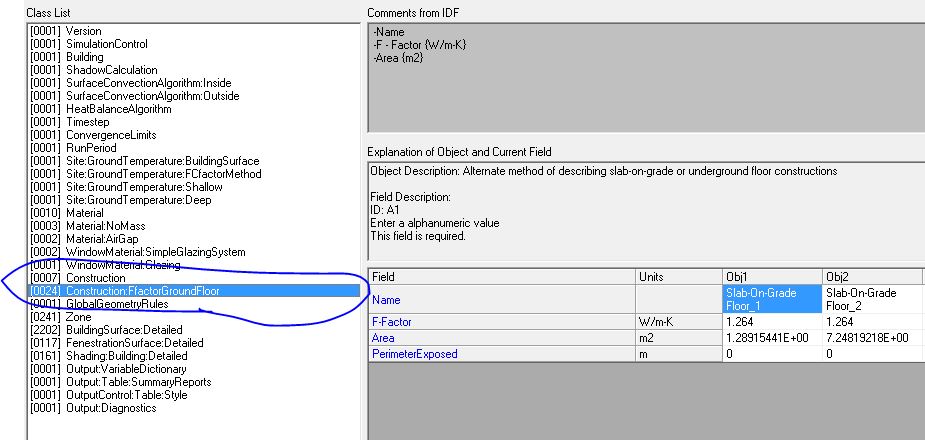I want to define Construction:FfactorGround component in Honeybee. (refer to below image)
Are there any way to define this component?
If not, since using this component to define opaque material attaching to ground has been our practice, I would like to know what is your practice to define opaque material attaching to ground.
Thank you!
Yes. You can just type it in as a construction. What the component does is also generating a construction string. You can also add it as an extra string to the model.
Hi @mostapha, I’m trying to do the same thing creating FFactor constructions for my ground floor slabs. Creating the constructions is OK, however in the BuildingSurface:Detailed EP Object the Outside Boundary Condition needs to be changed to “GroundFCfactorMethod” for the surfaces with FFactor constructions. Is there an easy way to do this?
Many thanks,
M’Beth S.
Hi Katsuya, Could you post a screenshot of your work around? It sounds like you have a way of using EPOpaqueMat to create a Construction:FfactorGround. I’ve been trying a few different ways to get ConstructionFfactorGround working today, but I keep getting errors.
Many thanks,
M
You can always try to edit the code in the component for this (you can probably find the line you want to change with cntrl + F). Some other (more reusable) solutions are:
- Write out the IDF file, open it in the IDF Editor to make the change manually, save it, and use the “Rerun IDF” component to run the IDF file from Grasshopper and continue parsing the results, etc.
- Use the OpenStudio component and write an OpenStudio measure that makes this change for you.