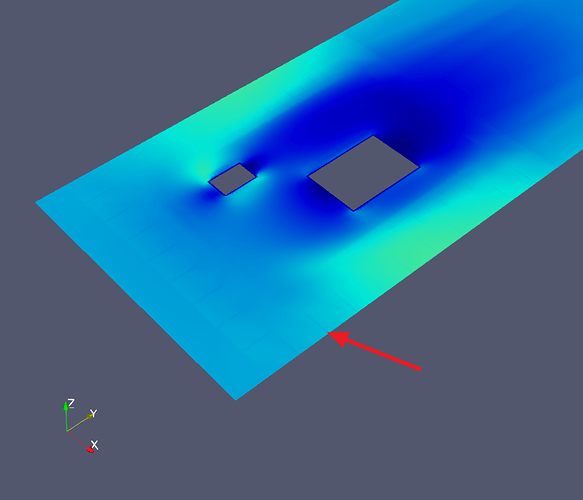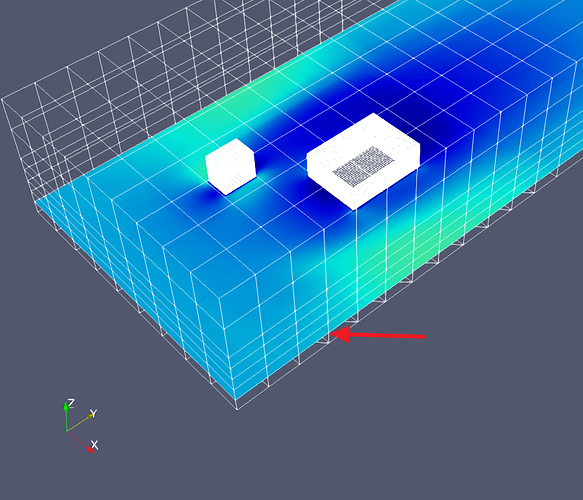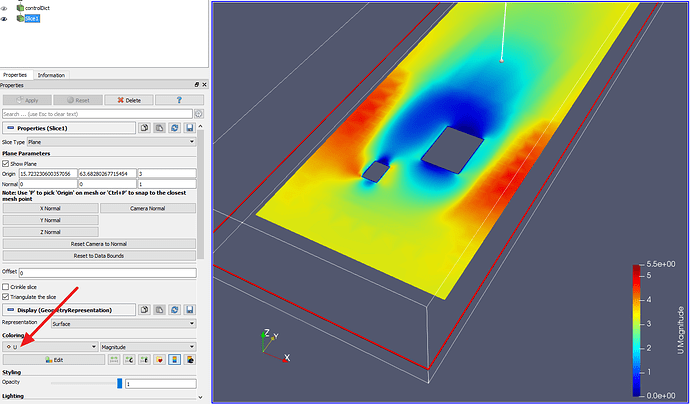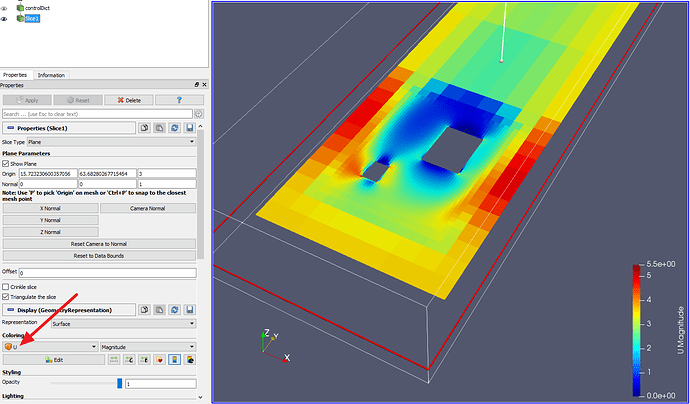There appears to be some artifacts on the visualization of velocity at 2m for the outdoor airflow example file of Butterfly as shown in ParaView.
It seems these artifacts correspond with the mesh.
May I ask why there is such artifact? and is the data retrieved from these areas reliable?
Thanks.
Hi Grasshoppe,
What is your background mesh size? Have you tried lifting the slice by like 1m to check if you are right at the intersection of cells (not that I think that matters). Also, I’m pretty sure this view (point U) interpolates between values of cell centers so that might cause artifacts there. Also large changes in mesh cell size cause these kind of things in U and p values.
Try playing around in paraview and try refining the mesh a bit.
Kind regards,
Theodore.
Hi Theodore,
The slice plane is positioned at the height of 2m from ground.
I tried to change the height of the slice plane, but the artifact remains.
Nevertheless, it seems they are related to the mesh size as shown below in the images with and without interpolation.
So,
-
shall we avoid taking data from those areas with large cell size, or sudden change in cell size?
-
Shall we go back to the Butterfly workflow to change the mesh size and re-run the simulation to reduce these artifacts?
Thanks.
I would definitely almost always suggest 2, which implies 1 as well.
Regards,
Theodore.
1 Like