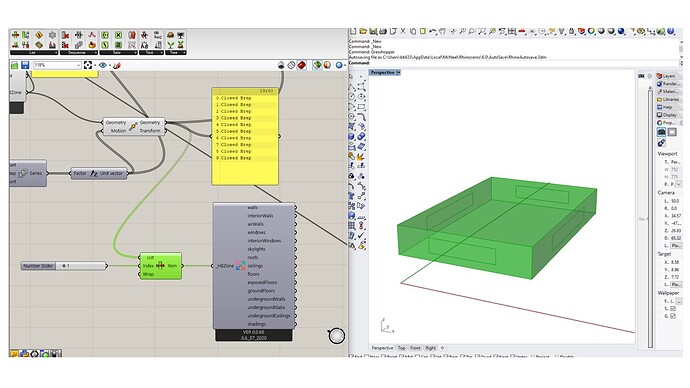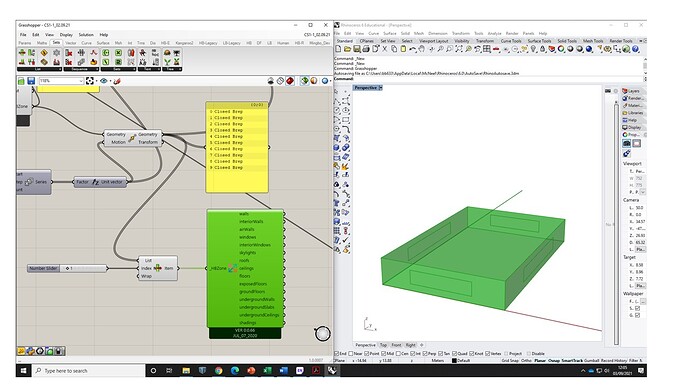Hello everyone,
I have a 10-storey building modelled in GH. I have a question about assigning floor planes for daylight simulation. I created a zone for the ground floor and moved it vertically to create the other floor zones. However, although I have selected the second-floor zone, it still assigns the ground floor and addresses it in the daylight simulation. For that reason, the result of daylight simulation shows as if there is a floor plane with no obstruction because the plane is above the zone (ground floor).
This is what I want to assign in daylight simulation and learn the daylight factor of this floor:
But when I click this component, it is as if the ground floor is assigned:
I would be very grateful if you could guide me to solve this issue.
Regards,
Berrak