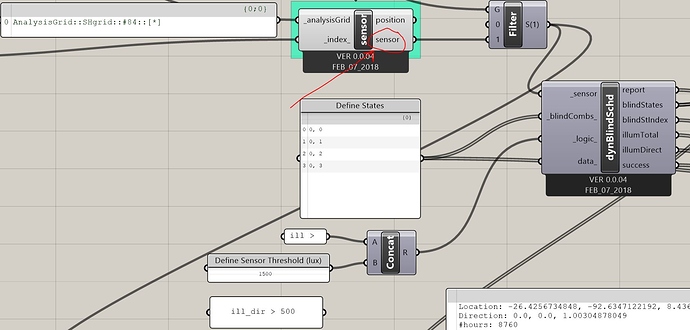Hi all,
I am performing 5-phase daylighting analysis using HB+. I’d like to be able to control the “Blind States” using a sensor location not defined by the “+Analysis Grid” tied to the Radiance module output. Is there a way to move the sensor location or define a single point outside of the “Analysis Grid”?
@sarith @LelandCurtis
Thank you in advance,
Reinhardt
Hey @rxs5160,
Rick had a great idea. Simply tack on a new point to the analysis grid to use as your sensor point. When you read the data back into Grasshopper, remove this data from the tree to keep the visualizations clean.
I’m not sure how this works with the DA modules, as you may to be able to slice off the extra point before running the DA calc.
That should work. You can just remove the results for the extra point but a cleaner approach might be creating an extra AnalysisGrid with a single point.
You can then use this AnalysisGrid as the sensor to generate blind states, etc.
1 Like
Thanks all.
@mostapha, to create an extra AnalysisGrid with a single point, I’d have to run Radiance twice correct - once for the general floor calc grid and once for the sensor location?
Thanks,
R
No really! Honeybee, as it is right now, merges the points into a single pts file. Runs the study and then separates the results so it will be the same time that it takes to run.