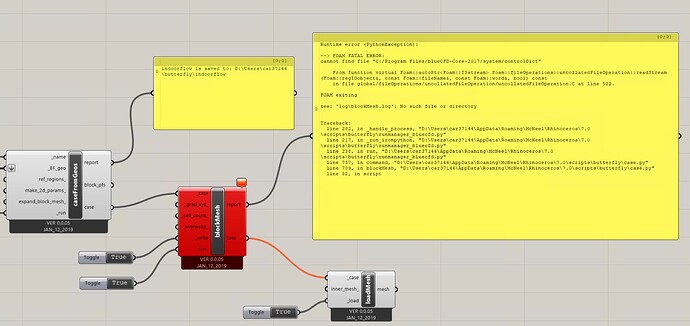Hi,
I have an issue when running any mesh block (blockMesh) from Grasshopper using Butterfly on Windows. When I run the block mesh I recive the error:
FOAM FATAL ERROR: cannot find C:/Program Files/blueCFD-Core-2017/system/controlDict
But when I run blockMesh manually through the BlueCFD-Core terminal, after navigating (cd) to my case folder on the D:/ drive, it works perfectly.
What I’ve tried so far:
- Running Rhino as Administrator
- Modifying paths in runmanager_bluecdf.py to point to my D:/ case folder
- Moving the project to C:/ (did not help)
- Confirmed the case folder exists
Anyone has any tips in how to get Butterfly/Grasshopper to run OpenFOAM commands with the correct working directory?
Thanks,