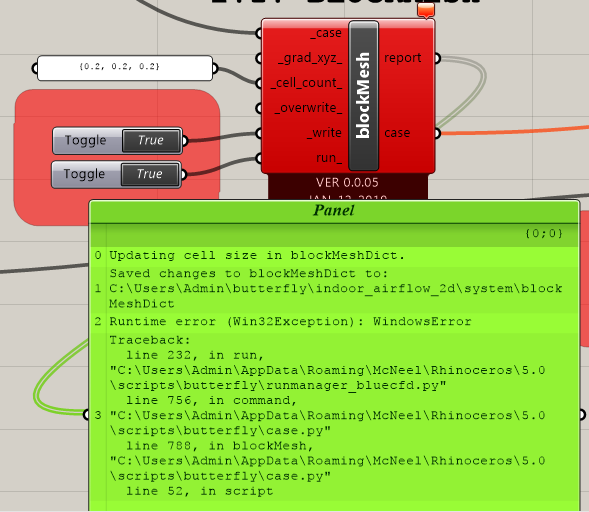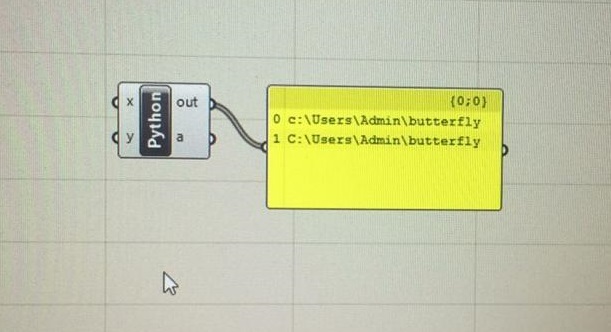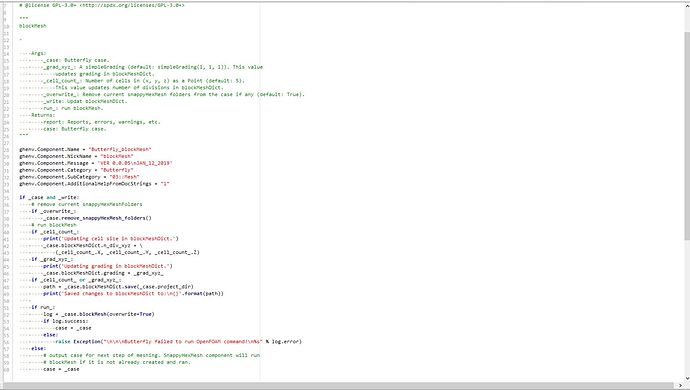Hi there, I installed the latest version of Butterfly and it worked well with “outdoor airflow 2d” example file, but I got the windows error when I tried to run the “indoor airflow 2d” file.
I checked the same solutions but none of the them were practical. Here is the full report of the Blockmesh component. I’d appreciate your help.
@thomas.wortmann,Thank you for your reply. I tried this solution but I’m not sure if I understood the process correctly:
I copied this code:
self._project_folder = os.path.join(os.path.expanduser('~'), 'butterfly', self._project_name)
and pasted it into line 45 in runmanager_bluecfd.py:
C:\Users\Admin\AppData\Roaming\McNeel\Rhinoceros\5.0\scripts\butterfly*runmanager_bluecfd.py*
Are there any other steps that I missed to check?
Looks good to me, does it work?
You can use the Python component in the attached Grasshopper definition to check whether the file path is causing the problem or not. The results should be indentical. If they are not, my solution should help.(To be clear, you need to replace line 45.)
butterfly_path_checker.gh (2.3 KB)
Hi - I’ve never used Butterfly and have barely read this thread but just in case…
Those two strings are not identical. One is with a capital C, the other with small c.
I wouldn’t be surprised if “things” were case-sensitive…
-wim
@wim, Hi - Thanks for getting back to me… actually I identified the problem but I do not know how to resolve it.
Hi there–
I have the same issue here…it runs an error and I don’t have too much Py knowledge.
Could anyone help me on this?
Thanks!!
Hey anyone got any updates to this? It’s been two years, still no resolution?
Hi Wim,
So I know a bit of coding and I opened the component. The C being lowercase is but an issue of the python itself being typed into lowercase. However, this identification hardly solves the issue. Most people had the issue immediately resolved using this Line 45 solve however I have never had this issue before and it suddenly popped up today. I have everything running on admin mode. Do you have any further bright ideas?
Hi all,
Using Butterfly in Rhino 7 I received this error, I did the change to the file as highlighted above and it did not work for me. I then noticed my Rhino model was in Millimeters when the script I was using clearly stated to be in meters. Changing the units in Rhino to be meters and scaling appropriately solved the issue. Just wanted to share incase that is what is happening to others.