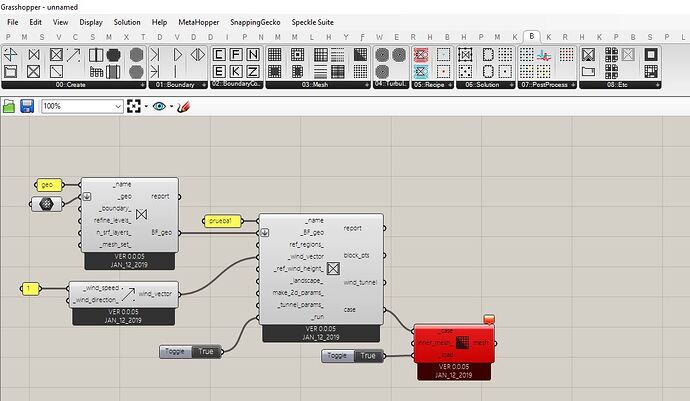Hello everyone!
I installed Butterfly for grasshopper in summer 2022 and everything was working fine. Cut through February 2023 (aka. today), I tried to open my old files and rerun the analysis and I keep getting the message “Failed to find points file at C:\Users\usuario\butterfly\prueba1\constant\polyMesh”. I checked the folder and it exists but it’s empty, although the folders previously created for the analysis run in August do have information inside that folder.
I unistalled the program and reinstalled everything again, but although I got the message for correct installation, I still have this problem and the polyMesh folder is always empty on every new test I run.
Can anyone here help me fix this issue?
I’m adding here an image of the error message in grasshopper.