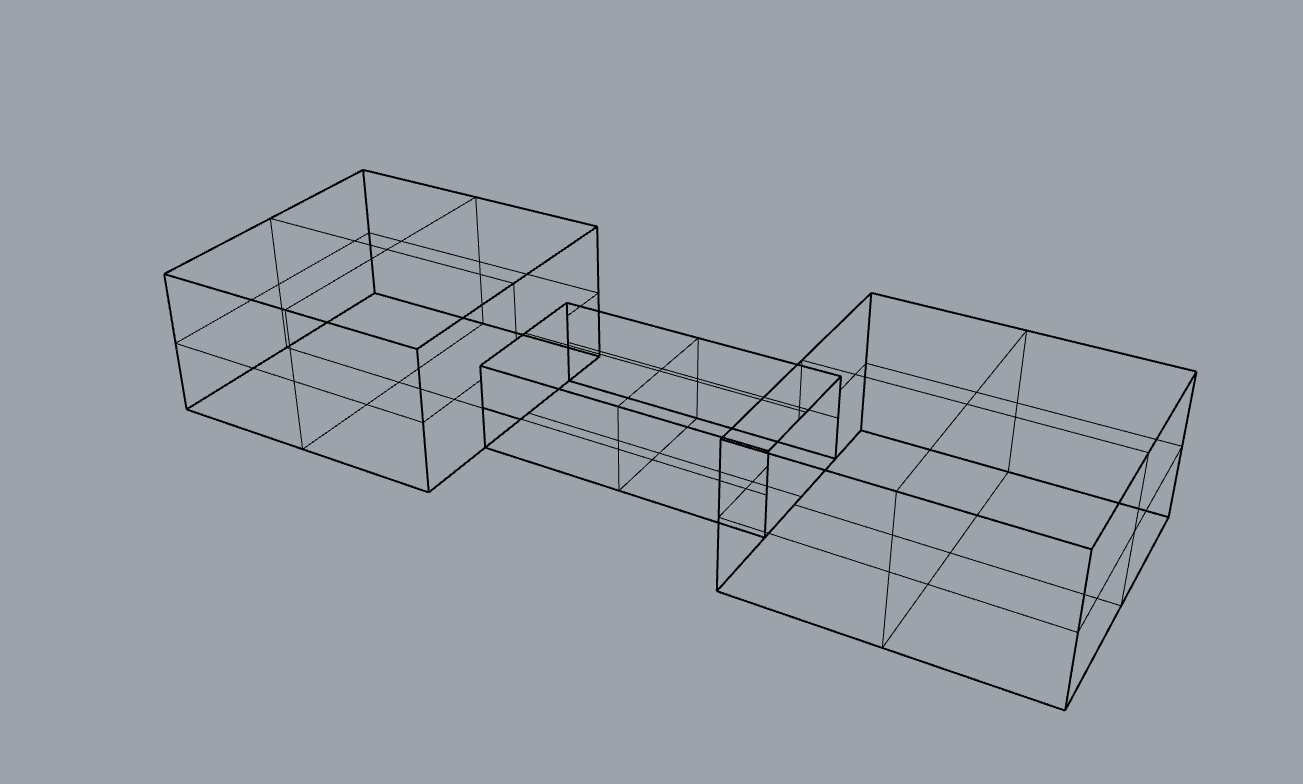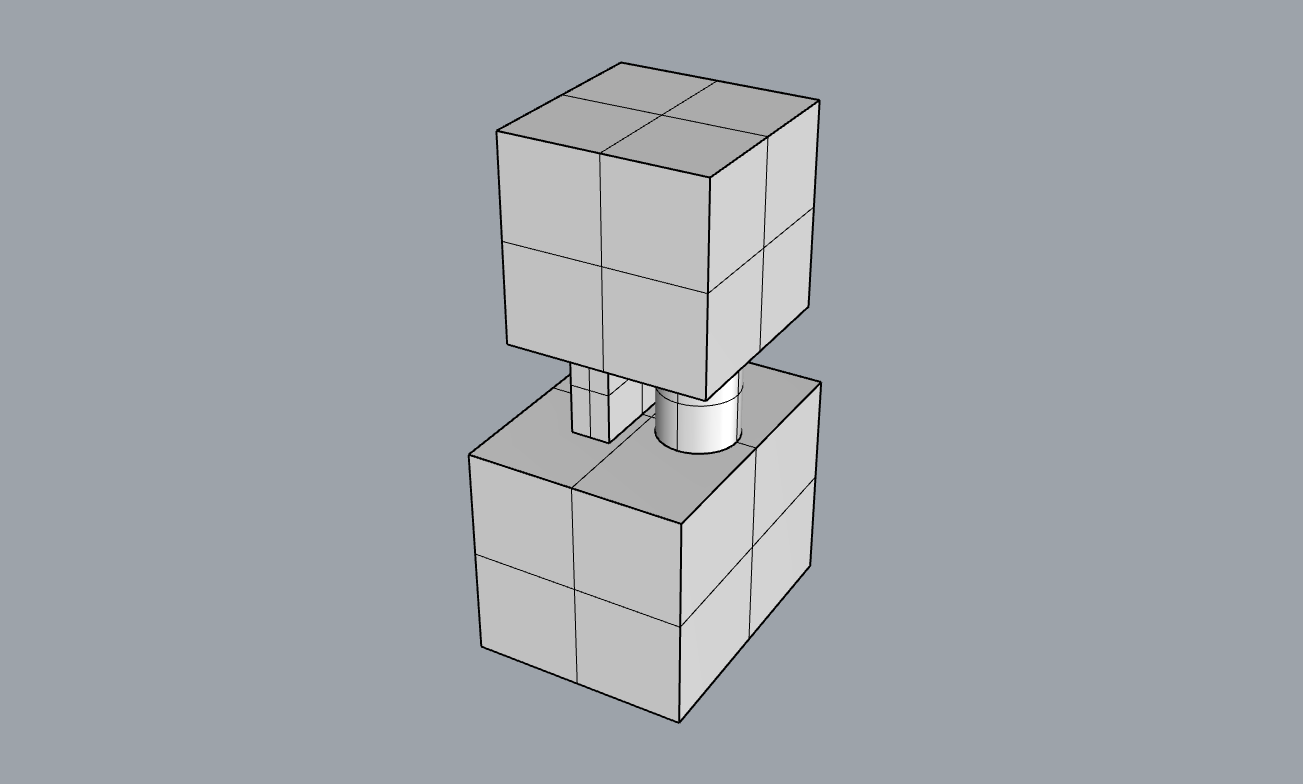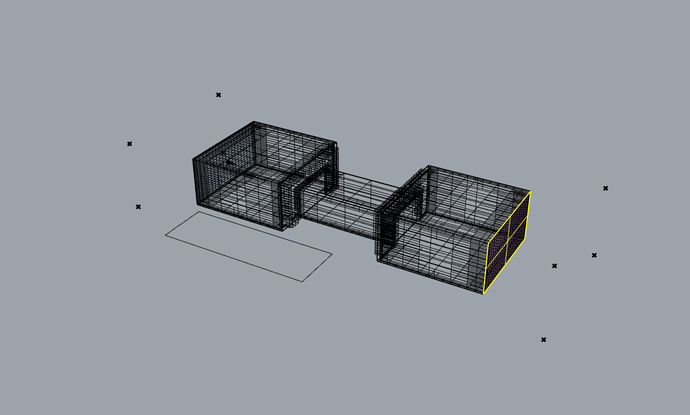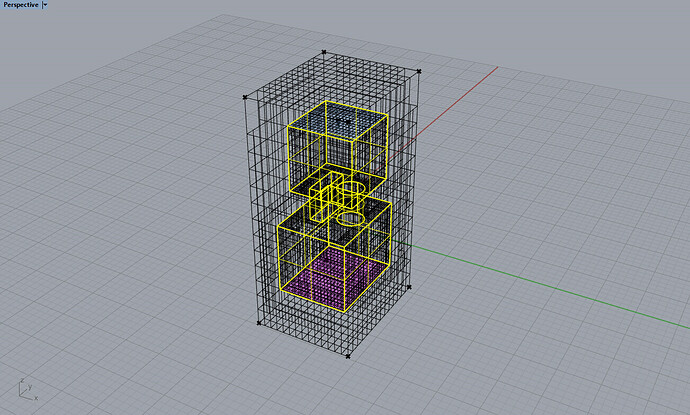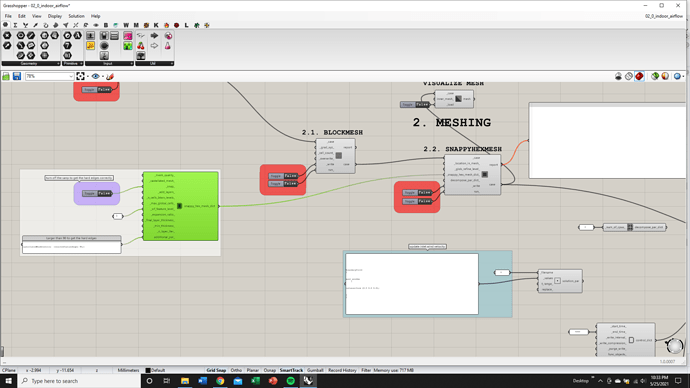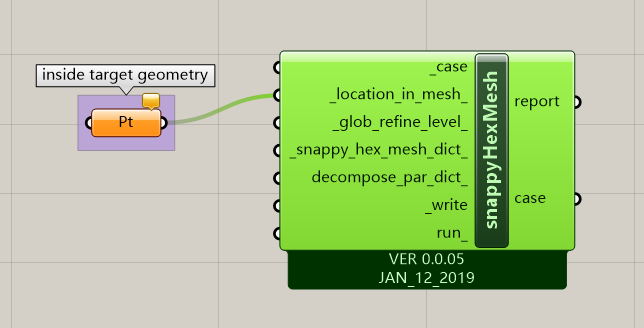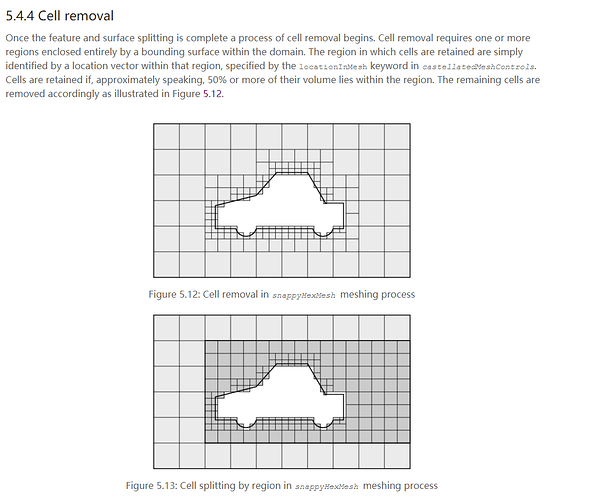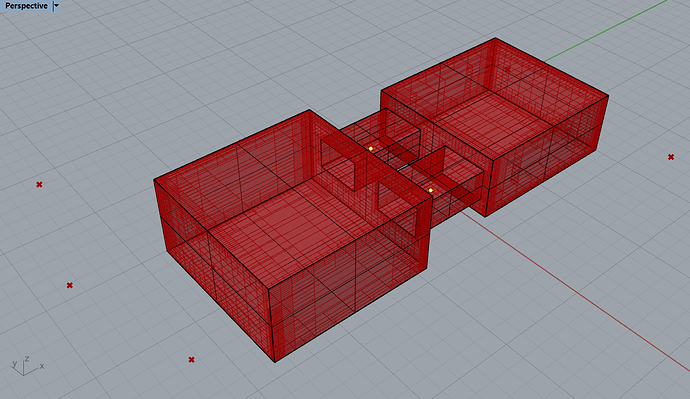Hi,
Thanks for reading this.
I am trying to mesh the following figures:
As you can see, in one case the two boxes are connected by a single shape connector
In the second case, the boxes have 2 connectors.
This is a simplification of my real case which has dozens of connectors
The mesh for the single connection looks like this:
It is not great but is fine at least follows the curves and shapes, you can see some mesh coming out of the original volume.
The mesh for the multiple connectors look like this:
For some reason the mesh does not like the tunnel to be divided and creates a larger mesh and treats the case as an outdoor flow.
My grasshopper code looks like this:
In general, identical to the indoor flow tutorial.
Does anyone has some pointers to improve my mesh in both cases?
Much appreciated!
Thanks,
CM