Hi
I am running butterfly on a reasonably complex model.
It was apparently working well and has worked on simpler models.
However, the CMD window has apparently frozen. Half way through typing something it has stopped.
Rhino/Grasshopper still are frozen as if a calculation is happening.
All the cores in the cpu seem to be doing something.
But the Rhino program is reported as taking up only 8% of cpu, system idle is at 74%
My question is do I restart and look to debug or show patience?
When the CMD screen says
"Time = 400
Reconstructing FV fields
Reconstructing volScalarfields
p"
I am left wondering
Hi Michael,
The terminal shows reconstructing phase, which means that the simulation has finished. Or at least, reconstructing will happen after simulation is done.
From the image, the only thing I can think of is disk space. Sometimes the terminal will fail due to that, but that would give you an errror message in the terminal.
The other thing I can think of is windows  If your case is big enough, it might be that some of the files generated are larger than 4gb and that might have a problem in some file systems. This is a long shot since NTFS is there for decades but might be something to look at.
If your case is big enough, it might be that some of the files generated are larger than 4gb and that might have a problem in some file systems. This is a long shot since NTFS is there for decades but might be something to look at.
Finally, check if the files are generated anyways (your 400 folder is populated?). Maybe the terminal freezes but the service still runs?
Kind regards,
Theodore.
2 Likes
Hi
Thanks. This rapid response accords with what I had assumed, so this naive / new user was not too far off the answer.
The dropbox folder for the original Rhino file has > 200Gb free disk space, and the C:\drive for the butterfly files has >400Gb free. Probably not that.
The 400 folder has been populated with txt files. So probably not that.
Left everything hanging for the weekend. Back at work now and - nothing different.
Reading the rest of the cmd window: I think the problem may be my allocation of parallel processing. in the script.
I will keep you posted in case I find the real issue.
M
Michael,
Another way to verify the reconstruction happened is to open your case with Paraview (simply navigate to the folder and click the .foam file).
If you can visualize the case at time 400 with no errors then everything extracted correctly and the terminal process was just frozen.
p.s. typical file size for each text file in that folder ranges from a few mbs to a few hundred mbs, depending on the size of the case.
@MichaelDonn Could you tell us some details about the geometry scale/mesh size/mesh count / computer resources such as CPU/RAM? These information will accelerate this discussion.
Any chance that you clicked inside CMD and that is why the preview is paused? Can you click inside the CMD window and press enter and see if it continues working?
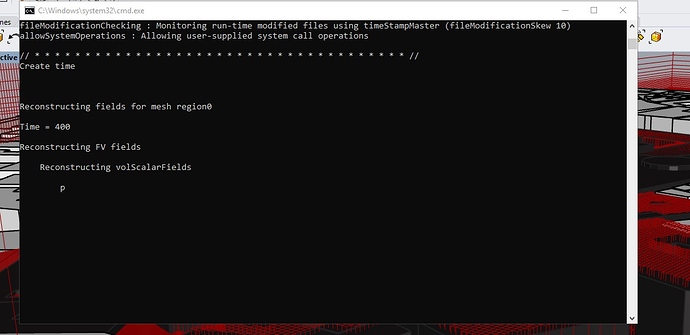
 If your case is big enough, it might be that some of the files generated are larger than 4gb and that might have a problem in some file systems. This is a long shot since NTFS is there for decades but might be something to look at.
If your case is big enough, it might be that some of the files generated are larger than 4gb and that might have a problem in some file systems. This is a long shot since NTFS is there for decades but might be something to look at.