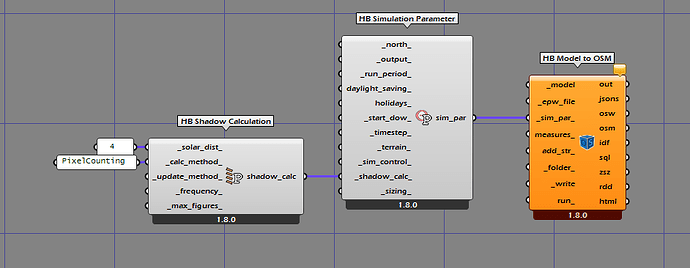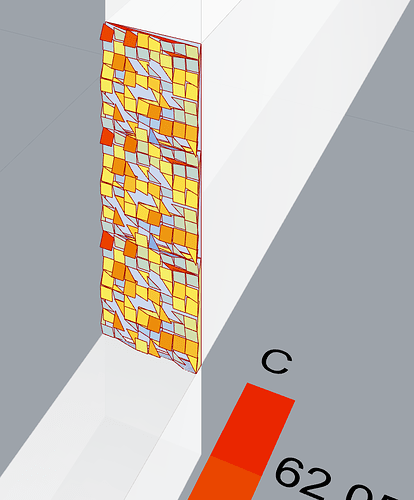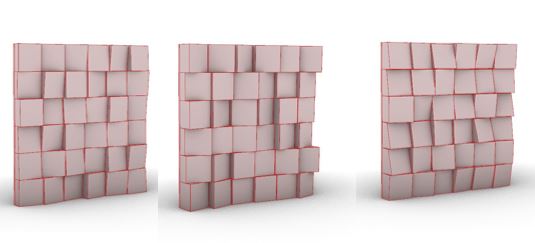
Hello,
I am trying to obtain the outdoor surface temperature on the panel in the image, but I have no clue how to include the detailed geometry in the energy simulation.
Is it something achievable using LadyBug tools?
Thank you!
Hi @Simo can you upload the geometry either internalized in a grasshopper or rhino file?
If it doesn’t let you directly upload the files by drag and drop: you can use a link to dropbox or other kind of file transfer.
Also is there a specific direction each face would need to be facing?
best
-trevor
Hi Trevor, thank you so much for your reply. Here in this folder you can see what I am trying to do. Basically, I need to put the panel on a general canyon with no other surfaces and check the surface temperature difference from a smooth cool panel and the panel with the geometric texture, done with cool material as well. The case should be as general as possible, but the analysis should be detailed enough to see the difference between a smooth surface and the one with cubes.
Let me know if you have any issue with the folder
Thank you again
Simona
@Simo the energy simulation in the files you sent over looks good, are you having trouble connecting the façade panels to the canyon geometry? the energy sim looks like its ready for those additional panels to be implemented.
best
-trevor
The trouble is with the panel’s geometry; I need to simulate and compare the surface temperature of a smooth panel, and the panel discussed here, composed of many small irregular squares. However, the energy simulation, to the best of my knowledge, simulates the panel as a smooth surface anyway, it does not account for the complex geometry. Am I mistaken or missing something?
Thank you
Simona
it should, each surface in your facade squares is, its own surface.
EnergyPlus is capable of modeling complex facade designs and their impact on building energy performance.
I would use solar dist 3 on the shadow calc component if possible
here are the details of the 2 most intricate shadow calc methods
“4 = “FullInteriorAndExteriorWithReflections” - The simulation will perform
the solar calculation in a manner that accounts for light bounces
that happen both outside and inside the rooms. This is the most
accurate method but will take longer to run. Note that, if you
use this method without setting the calc_method to PixelCounting,
EnergyPlus will give Severe warnings if your rooms have concave
geometry (aka. are “L”-shaped). So it is recommended that this
solar distribution only be used with the PixelCounting.”
- 3 = “FullExteriorWithReflections” - [DEFAULT] The simulation will perform the
solar calculation in a manner that accounts for both direct sun
and the light bouncing off outdoor surrounding context. For the
inside of the building, all beam solar radiation entering the room
is assumed to fall on the floor. A simple window view factor
calculation is used to distribute incoming diffuse solar
energy between interior surfaces.
Thank you for your fast reply.
I managed to union the stone blocks, trying to simulate an urban canyon and the surface temperature on the stone wall.
The geometry of the stone wall is a closed brep but when I input in the HB Room component, it says that it is not a closed volume. I can run the simulation anyway but the wall has some holes (see the output figure below).
In the Gh script I modeled the stone facade as Plenum. I’m wondering if there is another way to model this canyon to have more accurate results.
I’m enclosing the file Gh with a small section of the canyon.
Thank you for your support.