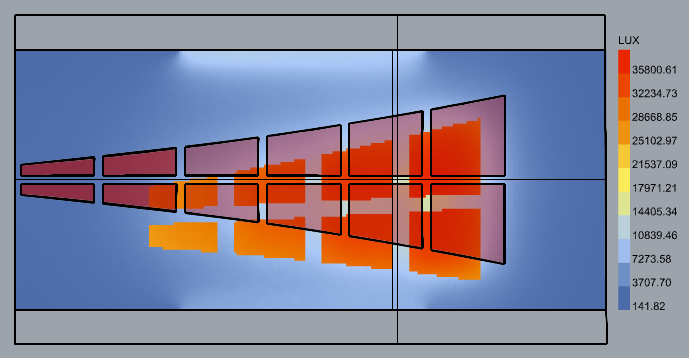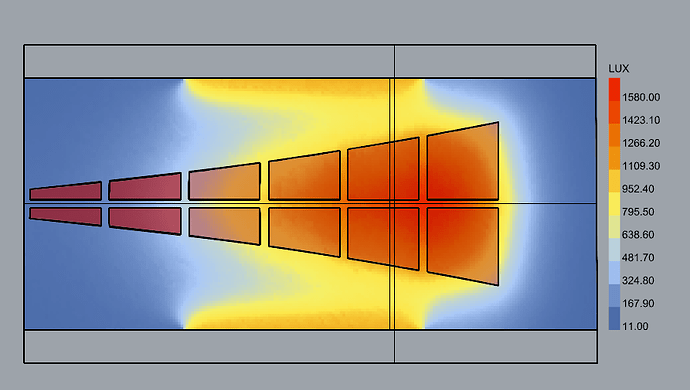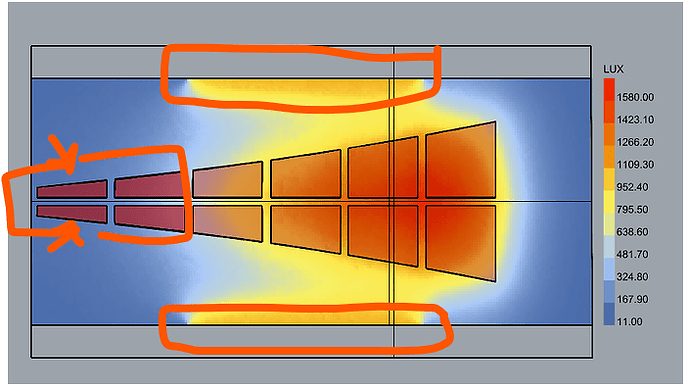So idk what to ask since I used to use diva back in school but I had the feedback that this doesn’t look correct.
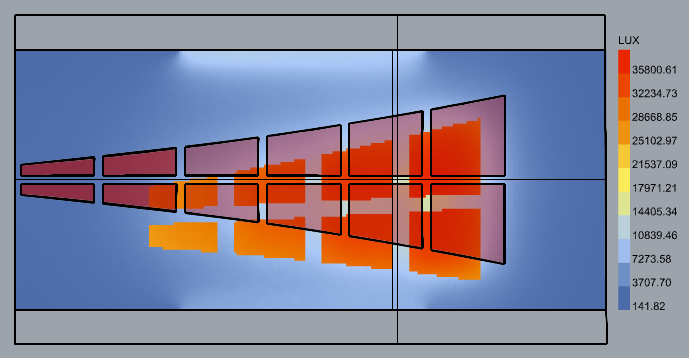
neither does this one:
Basically I would like to obtain lux levels, but generatesky isnt working for me so i’m limited and i don’t want to spend time to debug/don’t have time to debug.
I was told that other programs, you can set the scale and the diagram will come out different?
can someone help please, thank you.
Without more information about the model geometry and set up I think that looks reasonable, first image looks to be under direct sun, second image under an overcast sky.
The top image does seem to be missing daylight from the leftmost openings, potentially also on the second image.
1 Like
I’ve actually input in all the geoms already, so I’m not sure why the left side is constantly not showing up, is there an article i can read regarding how light falls off or smth to cause this effect?
When you preview the model using Viz by Type does it show the window correctly?
@alcy6600ff, as @charlie.brooker mentioned you should at least share your sample model.
Generally speaking, the results mostly look fine. I imagine you have two apertures in the top and bottom walls and the skylights.
The only issue that I see are the bottom 4 skylights which are also colored differently in the preview and seem not to be presented as apertures.
Hm, well so far my company was relatively okay with the sims I ran, but I guess I would like to improve on it. I don’t have the final models with me as I ran it on my personal PC, but will upload it when I’m home.
Could it be that that part has smaller windows, much higher ceiling that causes the issue?