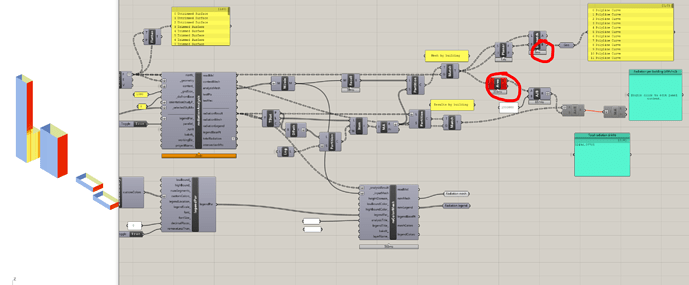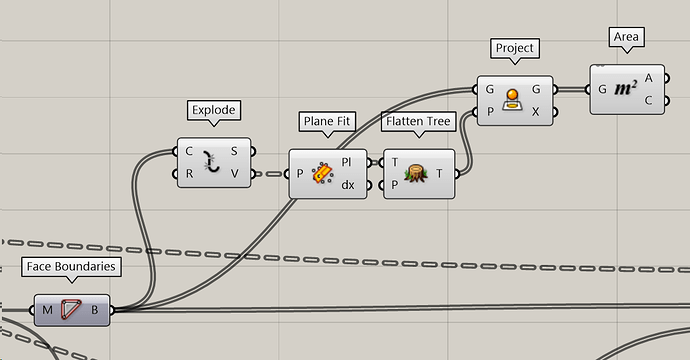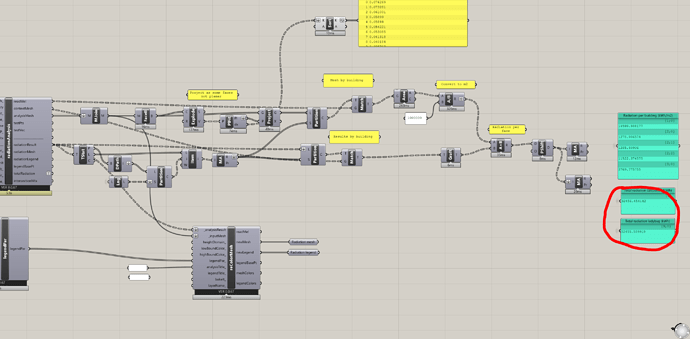@chris @mostapha
I’m trying to run a radiation analysis over multiple buildings simultaneously (like my earlier post about view analysis). I’m using the recolor mesh component and the results look correct. I can separate out the analysis mesh and the results on a per building basis.
But as I understand it, to get the total radiation per building, I need the radiation/m2 at each test point and multiple this by the area per face. But the issue is, how do you quickly get the area of each face? I thought I could use the Face boundary component but it turns out some of the faces are planar. I’m not sure how this happens as the original geometry is all orthogonal. Converting faces to surfaces and calculating areas is going to be too slow.
Any suggestions?
Thanks
190327 Radiation analysis.gh (440.7 KB)
Hi @PaulWintour, Based on the error this is happening because some of the mesh faces are non-planar. One solution is to triangulate the input meshes, another one is to project curves back on a plane created by curve points and then calculate the area. Since the faces are very close to planar (based on the planarity check) the error is negligible.
@mostapha
Thanks. That mostly worked. My only issue now is that my calculated value doesn’t match Ladybug’s calculated value. It isn’t much different, possibly just a rounding error due to the planarization of the mesh faces, but I suspect if the analysis period was longer (say yearly), the difference would accumulate so that there would be a significant discrepancy.
Is there any way to reconcile these two? How does Ladybug do it within the component?
190327 Radiation analysis.gh (446.4 KB)
You should test that but I assume since the error is because of the differences in mesh face areas, which will stay constant, it won’t change by changing the analysis period.