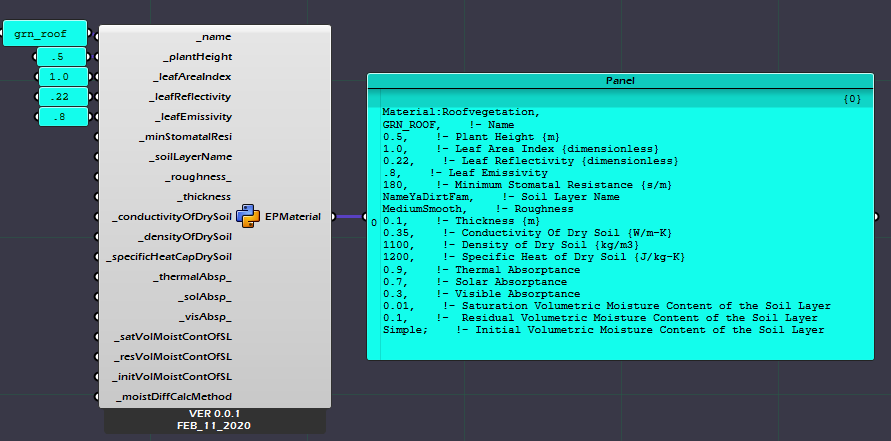Hello Everyone,
I want to do some (outdoor) microclimate simulations with the new Ladybug Tools 1.2.0. (THANKS for the great work by the way!) with the Honeybee-Components and I’m wondering how the surface temperatures are simulated.
For microclimate simulations with Legacy, you needed to run an EnergyPlus simulation in order to obtain the surface temperatures as an input for the microclimate analysis, but with LBT 1.2.0 this is no longer necessary.
So, how are the surface temperatures now calculated and where can I see the calculated temperatures and the underlying calculation methods?
And is it still possible with LBT to manipulate the surface temperatures in order to run some analyises concerning the impact of the surface temperatures on air temperatures and UTCI?
Thanks a lot for your help!
You should read the LBT 1.2 release notes:
… and you should read the reason why the comfort maps are a “first draft”.
The thermal mapping components run an EnergyPlus simulation as part of the recipe. So that his how they are computing indoor MRT. Right now, this is simplified, though since the recipes don’t compute view factors from test points to the surfaces. This should be changed by the next stable release.
Also, you can always visualize E+ surface temperatures by loading up the HBJSON model, the EnergyPlus SQL file, and using the “HB Color Faces” component. You’ll find both the HBJSON and the sql in the folder in which the comfort mapping study was run.
Hey Chris,
Thanks for your fast reply and for the hint concerning the upload of the sql-file!
So, if I understood you right, for the moment I cannot manually change the surface temperatures within the microclimate analysis (as I was able to to it with the Legacy-version) without diving deeper into the EnergyPlus simulation code?
Can you already tell me approximately when the next version of the thermal mapping components will be available`?
Thanks again 
Oh, and one last question: When applying the EnergyPlus green roof model (like in this example: Hydra Viewer) will the evapotranspiration of the roof be considered in the microclimate analyses (with Legacy and / or LBT)?
Thanks again for your help and for your great work in developing the tools!
Right. The LBT maps currently don’t have the view factor calculation so, even if you could manually change the surface temperatures, they wouldn’t be accounted for in the maps at the moment. After I put in this functionality, you may need to edit some source code depending on which surface temperatures you want to change and why.
I am aiming by the next stable release in a little over a month.
The green roof material isn’t yet supported in LBT but, yes, it will be accounted in EnergyPlus once it is implemented (it’s already supported by Legacy as you can see).
Hi, I made a component for making the green roof mat inputs a while back, its a little messy (was green green in terms of coding then may have been the first user object I ever made; the _for_inputs was not used correctly, the output isn’t formatted prettily but it works; never had time to go back to it and make it better)
Incase is helpful I’ve attached. (works with legacy, not sure if there will be a E+ versioning issue; cant remember what version of E+ I’d used this with.
Thank you very much, I’m already looking forward for the next release!
Concerning the green roof: I’m aware that the green roof material is supported in Legacy for the building energy simulations. What I’m wondering is whether the cooling effect due to evapotranspiration of greenery is considered in the microclimate simulations as well?
Thank you, that looks great, I will check it out!
You’ll have to be more specific here. The EnergyPlus Vegetation material uses an evapotranspiration model to account for the heat exchange between the roof and the environment and compute outdoor surface temperatures that are consistent with evaportranspiring vegetation:
This cooler surface temperature is accounted for in the legacy maps (and will be accounted for in the LBT maps soon).
If that is not what you are asking about and you want to know whether the outdoor air temperature is affected at all by the EnergyPlus Vegetation material, the answer is “No, it is not.” The cooling effect of a single vegetated surface on the outdoor air isn’t likely to last more than a few seconds before the wind blows the air away. If you are in a forest or some heavily vegetated area where the wind being blown onto you is also from a vegetated area, then you should be accounting for this effect by using a EPW file from such a forested area. You can also use the Dragonfly connection to the Urban Weather Generator (UWG) if you want to morph a rural weather file to account for the effect of urban heat island (or lack thereof).
Thanks, Chris, that was exactly the answer I was looking for