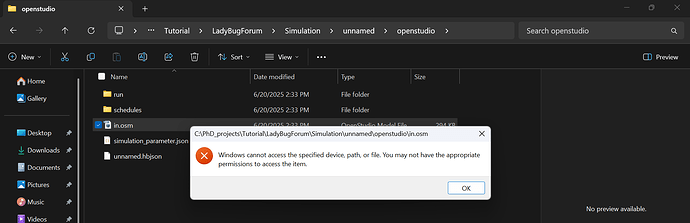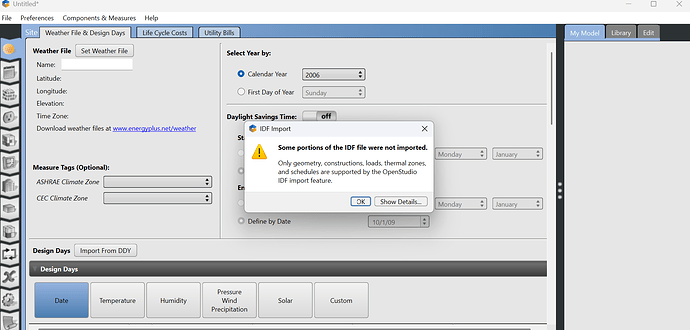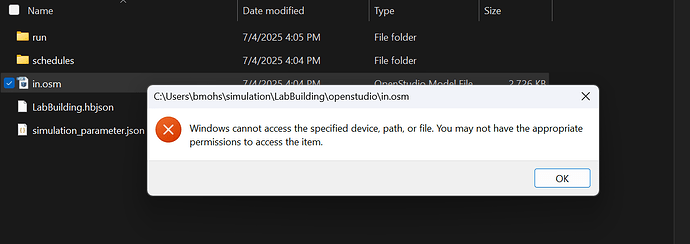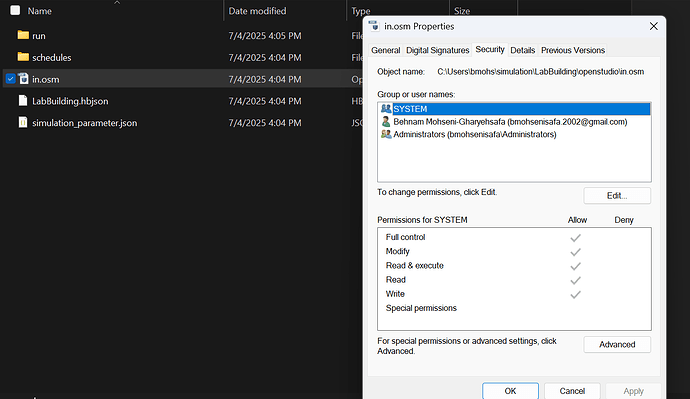Hi @chris @MingboPeng
I hope you are pretty well.
I faced a challenge after the simulation to post-process the files, OSM, and IDF.
Previously after running the simulation, the OSM produced was located in the run folder that contains the IDF, the err, etc, I noticed that now after the simulation, the in.osm file will be saved in a directory before the run and when I open the in.osm, I will have the following error:
Additionally, when I import the IDF file in the OpenStudio Application, I have the following message, and the HVAC designed is not shown:
The simulation is from the LB-IB template example.
I would really appreciate it if you could kindly help me to address the challenge.
Sincerely,
Behnam
You should openstudio app first,then load OSM model file.
If you import IDF file, All HVAC system will be ignored.
@minggangyin
I cannot import/open the OSM file, I will get the error in the first picture
You should get administrator privileges first!!!
problem is something else, I am working on my own laptop with full authority to files
Hi @chris
I hope you are pretty well
Could you kindly let me know how I can address the below challenge?
Thank you very much for your time and assistance.
I found what the problem is.
I had not fully uninstalled old OpenStudio distributions. I uninstalled all the energy-related software and carefully removed the registry entries from everything!
Then I install the latest versions of everything. Now I can open the .osm files.
Note: The latest version of OpenStudio is a pre-release, but it is working nicely. It appears that the OpenStudio applications no longer have a regular installation process; instead, they are simply unzipped and used by running the .exe file.