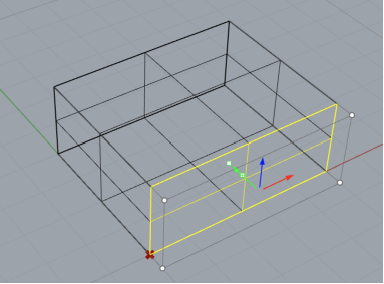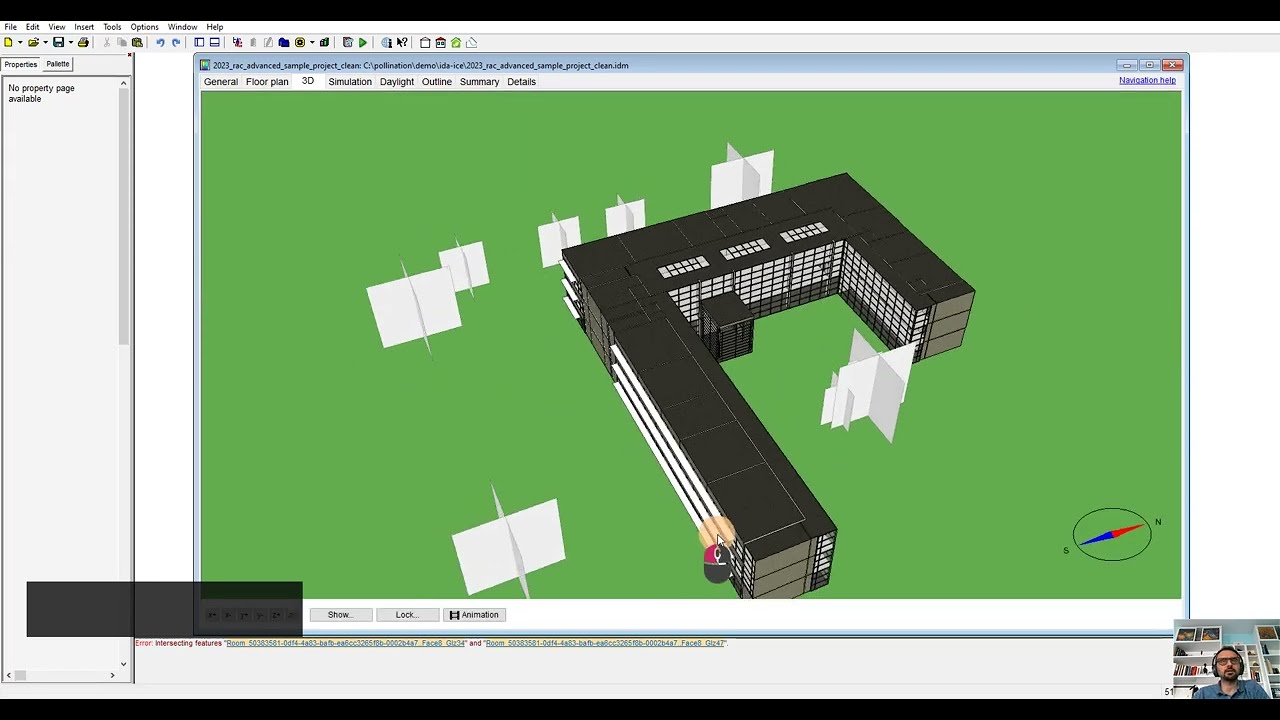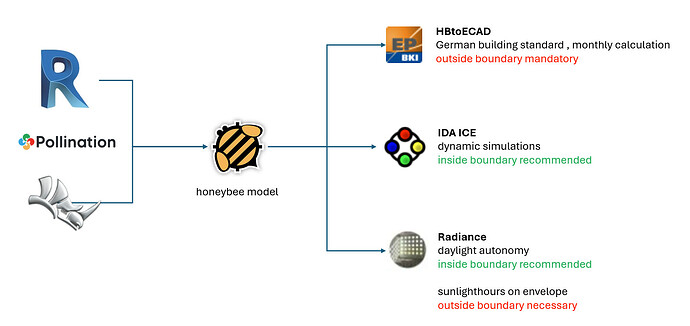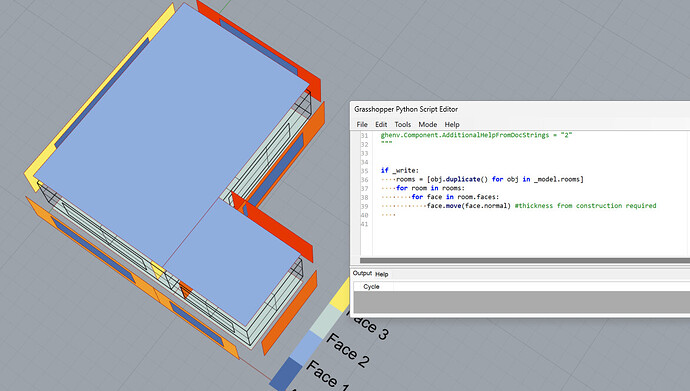Since there are different requirements depending on the type of simulation regarding the room boundaries defention, it would be great if the model could be changed easily and automatically.
Would it be conceivable to move the room surfaces along their normals according to their construction thickness? Of course this would require a “rhino-like” movement that moves the edges of adjacent surfaces as well and keeps the room volume closed:
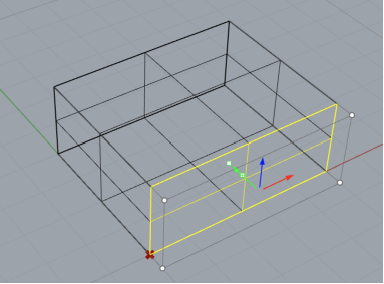
Hi @HeikoWoehrle, I imagine this is a concern for daylight models. In that case, what if we duplicate the wall faces and move them internally while keeping the exterior walls where they are?
Hi @mostapha, yes it’s for the daylight models but also for IDA ICE. The room floor area should be the net area because it’s the scaling factor for internal loads, air flow and so on… and also the factor to divide by to get the specific energy demand per m²
Hi @HeikoWoehrle,
Assuming you are using Pollination to prepare the model, why would you just model the rooms using the wall finishing in the first place? In Revit, there is a setting for that. In Rhino, you have the freedom to model the rooms as you wish. There is also the MoveFace command that you can use in the Pollination Rhino plugin. Here is a video for Revit → IDA ICE.
Let me know your thoughts. I would be able to support you better when I better understand your end-to-end workflow. Are you using Rhino or Revit to create the input geometry?
Hi Mostapha, sorry i was a bit sparing with the information.
Here is our intended workflow:
I’d like to set up one honeybee model and use it with different applications and for different compliance cases. Some require the faces to be on the wall finish other require them to be at the outside boundary. And because i’m a bit lazy and don’t want to create two models i’m wondering if we can make the model switchable.
I already tried to move the faces in the model but recognized they aren’t connected.
Can you think of an easy way to move the faces acording to the thickness of their construction? Otherwise i would go the hard way an try to manipulte the room volume and copy the properties of the faces.
I have a working alpha version of the export script from honeybee model to German ECAD that i can share if it is interesting for you. Maybe we can start a small group to adapt to European (and German) standards. Or is there already something like that?
1 Like
Hi @HeikoWoehrle, Thank you for sharing the diagram, and sorry about not following up for the last few days. This does clarify the intention.
Amen! This is the ideal scenario. I understand the desire to be able to export the model to different software without making the changes manually.
Yes. The moving face doesn’t adjust to the other faces in the room. I don’t know how much work it would be to provide support for that. @chris and @MingboPeng what are your thoughts on this? This has come up before for daylight modeling too. Is there a way to natively support this?
Absolutely! If you can provide us with a sample code, we can work together to make it an official extension for honeybee, and also integrate it into Pollination directly if that makes your life easier. That’s how honeybee-doe2 started too. Thanks!
Hi,
coming back to an old topic. Has there been any development for switching between inner and outside-zone definition?
How is the zone modification in the Pollination-Rhino tools established? Is this a brep-TransformComponent operation, when in edit-mode a surface of a room is dragged? Could we use the same procedures in LBT?
Otherwise my approach would be to transform the polyface3d back to a brep, do the brep-TransformComponent for each face, convert it back to polyface3d and do a remapping of the face attributes…