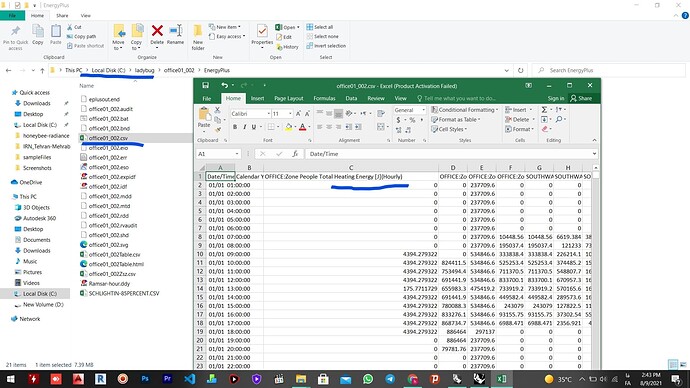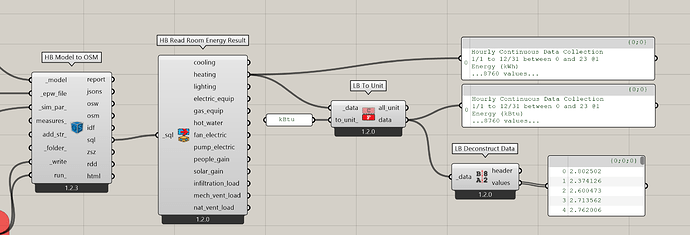hello
can we change the excel result in energy plus from j to kwh/m2
i want to change excel file result in honeybee from joule to another unit like kwhm2
if we can change whit honeybee setting ?
Did you search the forum for this question. I’m almost sure that this has come up a number of times.
thanks for your comment @mostapha
I mean, is there a way to change the unit in this Excel output that obtained from energy plus RUN ?
Last I checked the official way to get unit conversions in your output reports (if you are simulating through OpenStudio) is through a measure: Is it possible to use the Joules to kWh results conversion in OpenStudio? - Unmet Hours.
There might be a better way now, but if not, I think its easier to just do the conversion yourself. You may already know this, but for others looking for the unit conversion, it’s simply: J \rightarrow kWh \text{ } (Joules to Kilowatt-hours) is : J \div 3,600,000.
And for those interested, the derivation below expands this and points out some (hopefully) useful intuitions when doing these unit conversions.
J \rightarrow W \cdot s \text{ } (Joules to Watt seconds) :
Joules are already Watt seconds, so no operation is needed here.
W \cdot s \rightarrow W \cdot h \text{ }(Watt seconds to Watt hours) :
Think of the division by 3600 here as multiplying the W \cdot s by a seconds to hour unit conversion factor \frac{1 \text{ hour}}{3600 \text{ seconds}}. The seconds cancel out and you are left with W \cdot h.
W \cdot h \rightarrow kW \cdot h \text{ } (Watt hours to Kilowatt-hours) :
Note that I’m abusing notation here a bit and representing Wh as the product W \cdot h to intuitively show that the energy units can be thought of as the multiplication of a constant power value over some time period. This representation works out given the assumptions for the values reported by EnergyPlus, but it’s a simplification of the “real” relationship between energy and power as the integration of power over time: Wh = \int W ds.
@SaeranVasanthakumar 's explanation and the UnmetHours link is correct. OpenStudio does not support output units other than the default SI ones so, if you want the units output from EnergyPlus to be different, you need a custom EnergyPlus measure that gets around this OpenStudio limitation.
However, if you’re using the LBT plugin, we have really good capabilities for unit conversion and this is going to be much simpler than writing your own measure. Just use the “LB Data to Unit” component like so: