Hi,
Due to some reason, the legend for the windrose diagram/ any other visualizations is not displaying any legend colors. I am not giving any special inputs as well. Please help me out here.
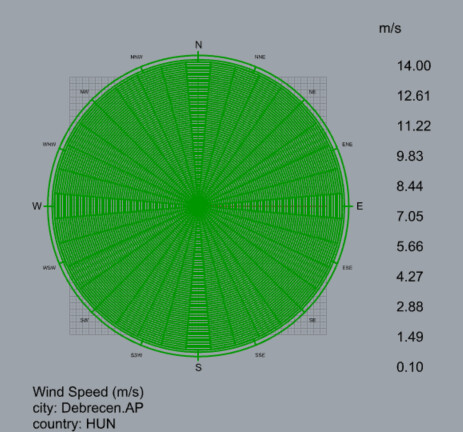
Hi,
Due to some reason, the legend for the windrose diagram/ any other visualizations is not displaying any legend colors. I am not giving any special inputs as well. Please help me out here.
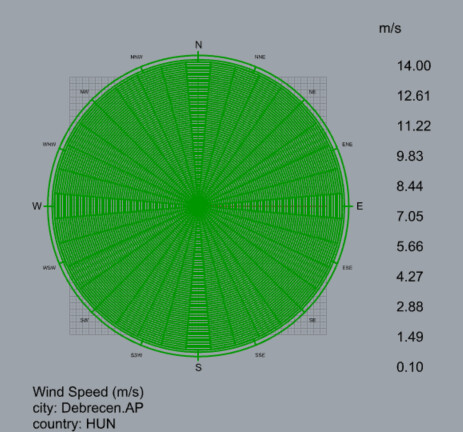
Make sure that your Grasshopper is using “Draw shaded preview geometry”. You can find the toggle for it here:
Great, thanks a lot! It works.
I have one more question. How can I make the windrose circle in black as shown in your screenshot and not have it in green as it is in mine?
Hi -
The preview in the Rhino viewports turn green when the Grasshopper component that is generating that geometry is selected on the Grasshopper canvas. Simply deselect the component.
-wim
Thank you, @wim .
I think @Ramana might have also been asking about how to change the default Preview colors of Grasshopper Unselected/Selected objects from Red/Green to something else (eg. Black). To do this, you just click this button here in the Grasshopper interface:
That give you a little window where you can change the default color from Red:
… to black:
Great input, thank you ![]()