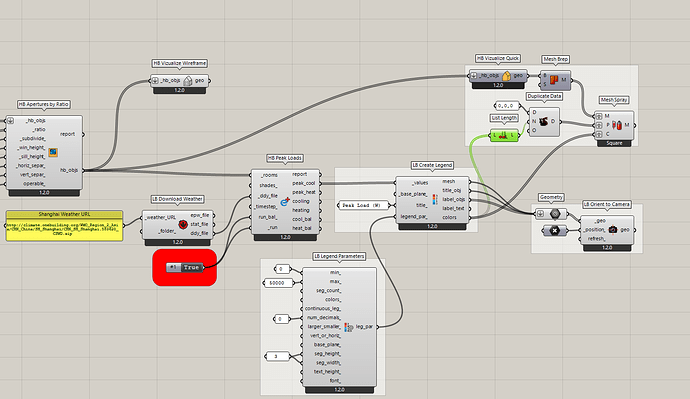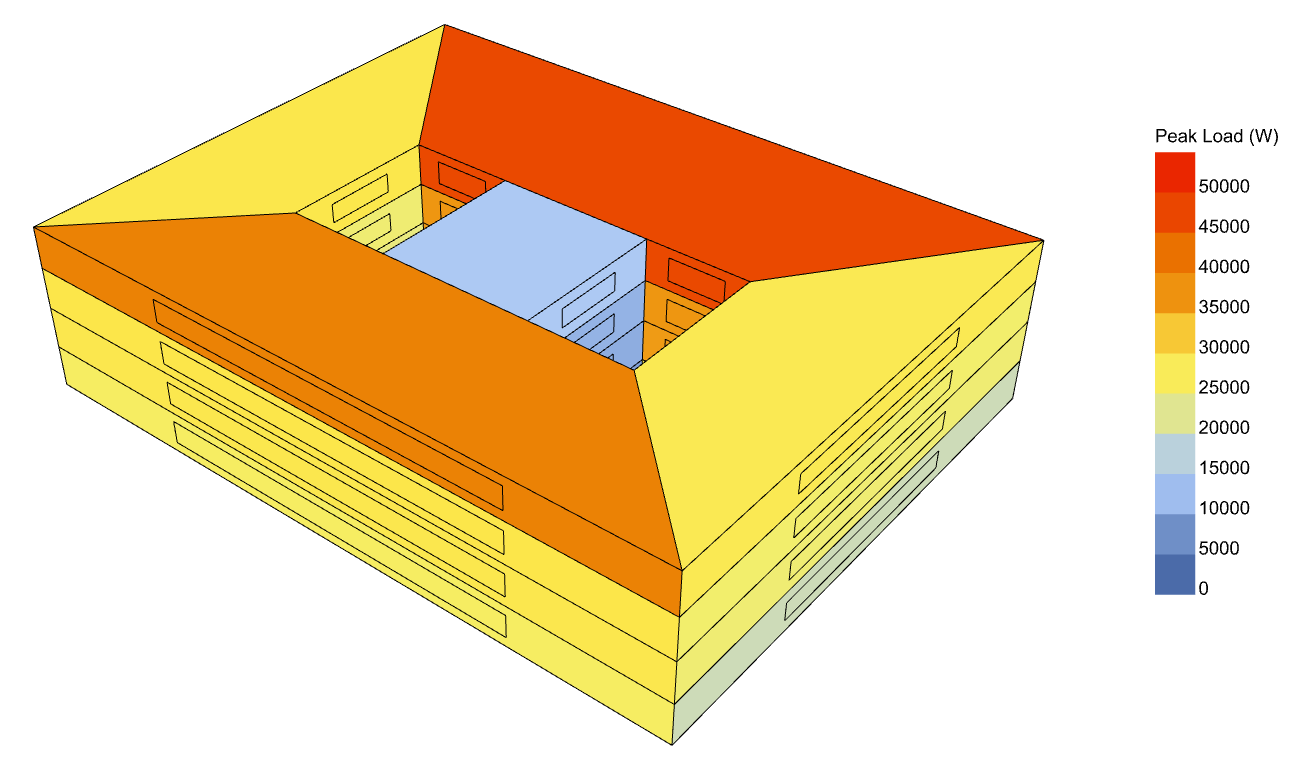You can generate a list of colors from a list of values using the “LB Create Legend” component. So all that you have to do to color the rooms with their peak load is the following:
Here’s what the Rhino scene looks like:
HB Energy Peak Load_CWM.gh (77.1 KB)