Hi,
The Heating or Cooling peak is zero after importing an IDF file from Design-Builder into Grasshopper.
Cooling design Zero after importing IDF.gh (28.8 KB)
AnnualSimulation_V221.idf (139.4 KB)
Would be great to hear some suggestions.
Hi,
The Heating or Cooling peak is zero after importing an IDF file from Design-Builder into Grasshopper.
Cooling design Zero after importing IDF.gh (28.8 KB)
AnnualSimulation_V221.idf (139.4 KB)
Would be great to hear some suggestions.
Hi @Prethvi ,
Your rooms have extreme thermostat setpoints assigned to them:
So my guess is that the rooms never get above 100C on the summer design day such that the cooling system becomes necessary.
Hi @chris,
Thank you for looking into it.
If an IDF is imported from Design builder, I see the construction getting imported successfully.
But, other inputs such as the schedules, the setpoints and other internal loads are missing after importing.
Do we need to set these things again ?
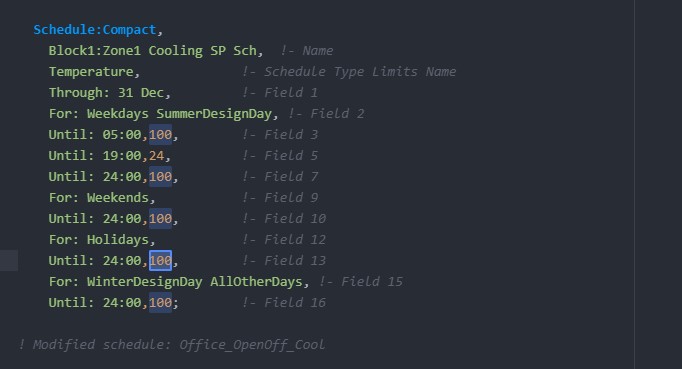
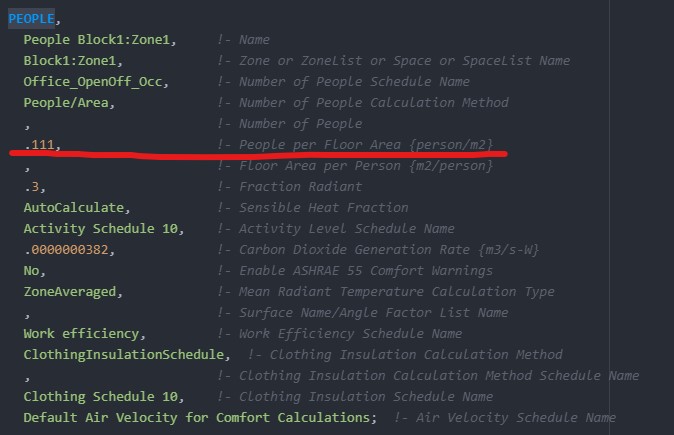
The schedules will be imported as long as they are in the Schedule:Year format in the original IDF and you are using OpenStudio 3.4 with Ladybug Tools (NREL just recently added in this capability to import IDF schedules in their latest OpenStudio release).
The loads will be imported as long as they are defined per unit area (typically per unit floor area but infiltration is per unit exterior area).
So, as long as you do those two things, you don’t have to re-assign loads or schedules.
Hi @chris,
I can change inputs accordingly for the internal loads or infiltration in the Design builder. However, Is there a possibility or a workaround to import schedules using Schedule:Compact format into HB?
The rules regarding the structure of Schedule:Compact are so loose that we cannot reliably import them in the format that people would want/expect. Sometimes, Schedule:Compact is a relatively short stipulation of day schedules for weekdays/weekends like you have there, which you probably want to import as a honeybee ScheduleRuleset. But, other times, people write a full set of custom 8760 values for each hour of the simulation using Schedule:Compact, which you would want to input as a honeybee ScheduleFixedInterval.
So that’s why we don’t try to import Schedule:Compact by default. However, if you are willing to write a couple of lines of Python inside a GHPython component, you can actually extract these particular Compact schedules from your IDF file into Grasshopper so that you can re-assign them to your Rooms. You will see that the ScheduleRuleset.extract_all_from_idf_file method in the Ladybug Tools SDK has an optional import_compact argument on it. If you set this to True, the method will try to import compact schedules like the one you have there into Honeybee ScheduleRulesets, which you can then apply to your Honeybee Rooms.
Hope that helps.
Hi @chris,
If you take a look at the previously attached .idf file. The Equipment load and lighting load are in W/m2. But, these values are not available in HB after importing the .idf file.
Are you using the latest development version of the LBT plugin along with OpenStudio 3.4?
Loads with Schedule:Year and per-area definitions import fine for me as long as I am using that.