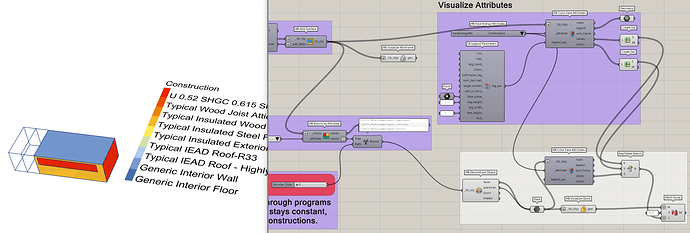Yes, this is a bit beyond what the HB Colour Face Attributes was designed to do. But there’s always a way to do what you want in a scripting interface like grasshopper.
Here’s how you can get the colors associated with constructions to be constant across a model:
Create Custom Legend.gh (93.6 KB)