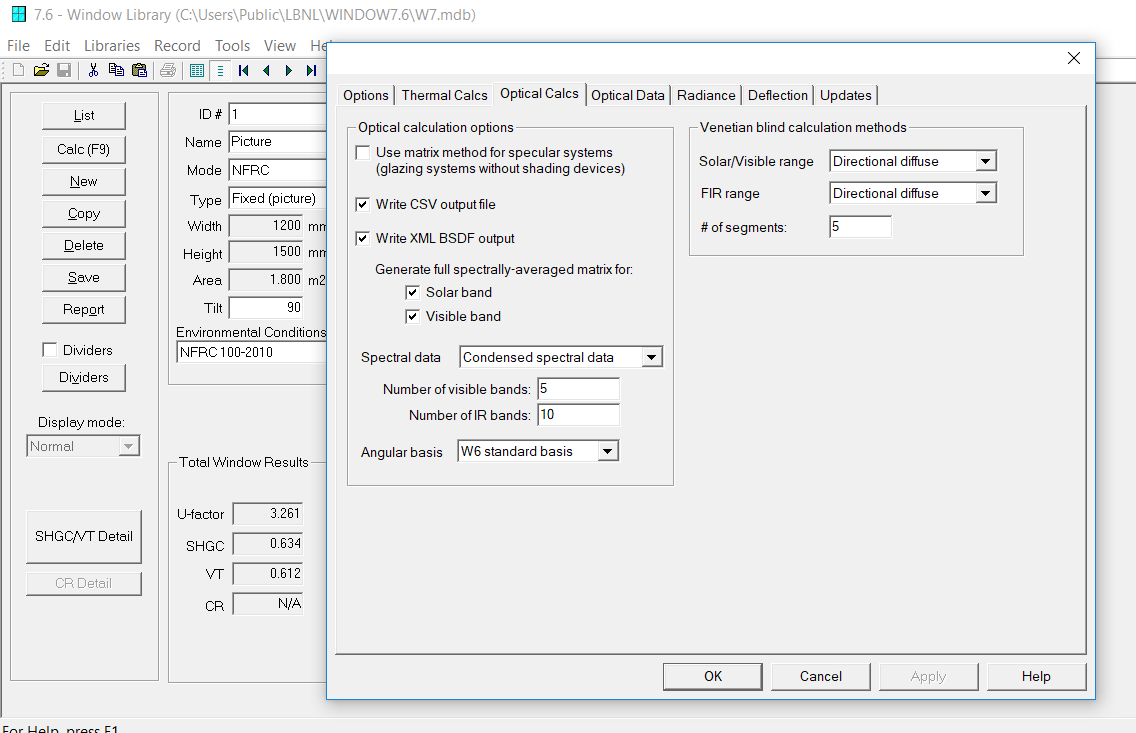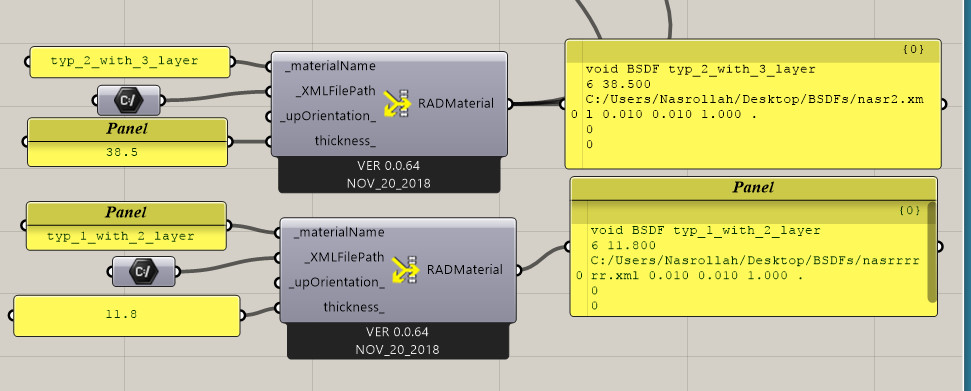hi
I’m trying to simulate a simple model and need to import rad material same az IDF file that I made before which have no clue what should I do.
Hi Nasrollah,
Could you please explain more what do you need. It is not really clear.
Hi Fazel,
I create glazing material by WINDOW 7 for energy plus (.IDF file) and now need exact same one for RADIANCE but I don’t know how I supposed to do it.
When I want to export radiance by window 7 (.XML file) the window pops up and asks for sun position and kinda stuff that I’m not familiar with it, also when I export different type of glazing and gave it to HONEYBEE_BSDF Material those all have the same result. Is there any way to convert or somehow import the IDF file for radiance?
Thank you.
Hi
Ok. Now I have a solution for this:
Depending to the version of your LBL Window you should find this folder:
C:\Users\Public\LBNL\WINDOW7.6\BSDFs
This is the place you can find the representative XML file your glazing system (including all shades and glass layers). So you can just simply link it to the HB+ component for e.g. 3-phase daylight simulation.
There are some tricky points for an advanced user of window under the preferences:
- The output format of xml file is LBNL/Klems Full
- It might be with solar and/or visible spectrum
- And the number of wavelength bands
thanks for responding.
Now I create 2 different type XML file just for glazing but the output is Equal and there is no result ( honeybee_read annual result give me an error that says major input missing). am sorry but I get so confused.
for more clarify the issue: for example, I create glazing with two clear layers and 8 mm air gap between. And now I need the same exact glazing type for rad material also, I should mention that I want rad material for calculating annual daylight.
thanks for your help.