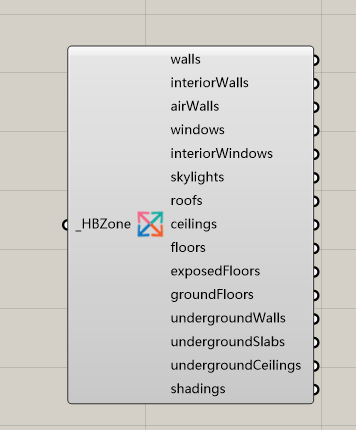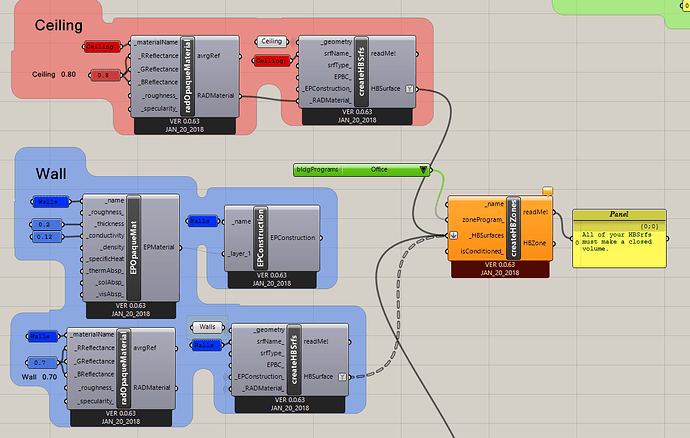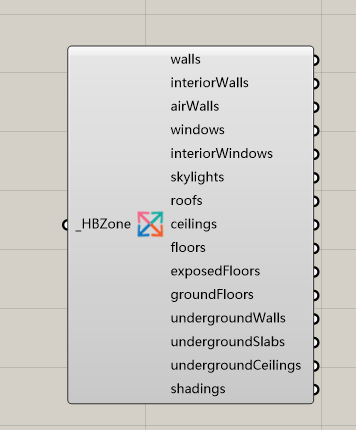I have been trying to conduct daylighting simulation for a building with a hole in ceiling and wall. (i.e it’s a void on the surface) and have not found an option to do so with honeybee.
If I leave a hole, honeybee will report it needs the model to be closed. One option I can think of is drawing the a surface then assign a super transparent material to that surface
As seen from the image, my analysis situtation is that there’s a glass opening on top of a hole on the ceiling (the cross out part)
DaylightHole.3dm (125.0 KB)
DaylightHole.gh (555.5 KB)
@minhchau It is easy to handle this geometry. Just trim the celling to generate the hole
@minggangyin it’s not a Rhino modelling problem, as you can see from the photo I already trimmed off the surface to get the hole. If I leave a hole, honeybee will report it needs the model to be closed. One option I can think of is drawing the a surface then assign a super transparent material to that surface. Im asking to ask if there’s a better option to do it. If we want to set the material to be super transparent - as transparent as air, what are the radiant parameter should it be
@minhchau At the first beginning, you did not descript the model to do daylighting and energy analysis. This gaved me a wrong direction. As you says above, you can use Honeybee DecomposeByType compotent to reconstruct the geometry. Then just select all geometry except the hole and convert it to daylighting modeling.