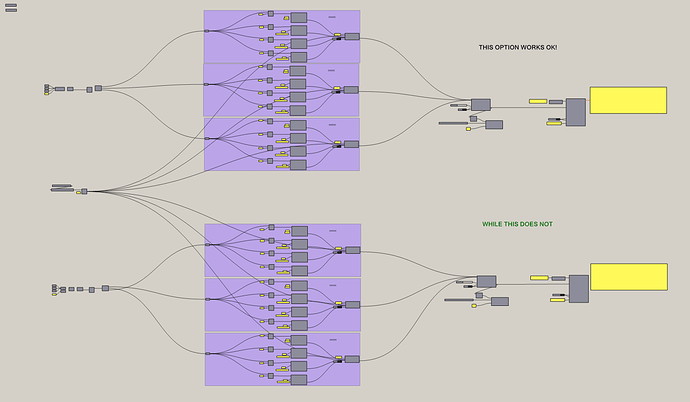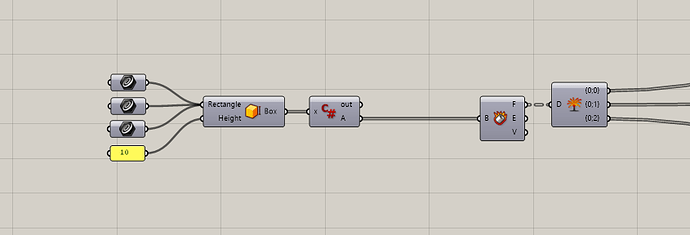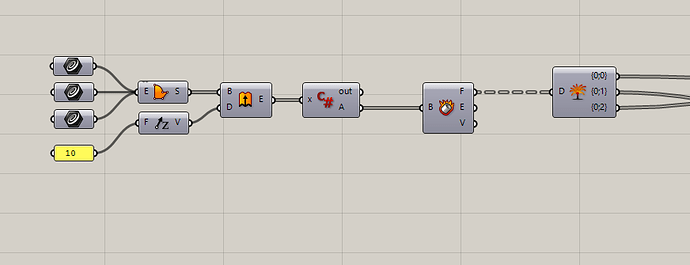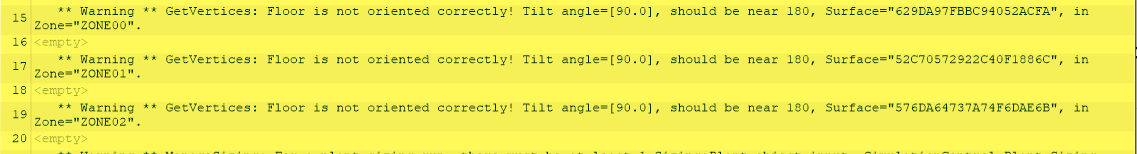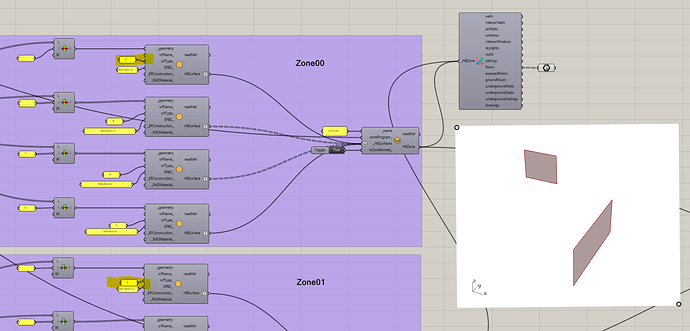Hi! I think I found something which might be a small bug or it is something wrong with my thinking. But well, I was trying to make custom zones, made from surfaces and I saw that many of them had tilted / fliped surfaces. I couldn’t find a way to fix it (using [FLIP] component was automaticly “fixed” by Honeybee) but I found that it didn’t happend always. When masses are built with, for example, [BOX RECTANGLE] then there is no error, but when I use method with [BOUNDARY SURFACE] then it all goes wrong. Second metod is crucial when it comes to dealing with non-rectangular spaces. So like… many of them. Underneath I uploaded some screens and file with isolated bug. By the way, in the meantime in this file I was testing @MingboPeng component. Work briliant! Thank you and @mostapha again for help with previous issue!
bug_report.gh (688.3 KB)
This is not a bug. It’s a mistake on how you’re applying surface types. For instance the surfaces that you picked for floors are certainly supposed to be walls.
When you use different methods to generate the geometries Grasshopper may change the order of the surfaces. That is one of the reasons that Honeybee has components that separate the surfaces based on surface orientation.