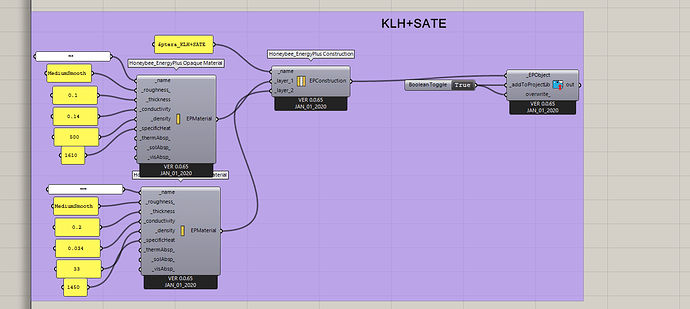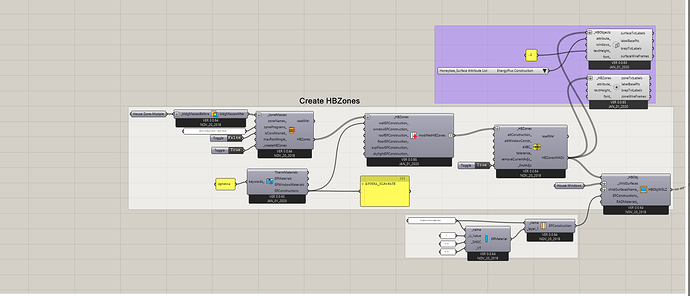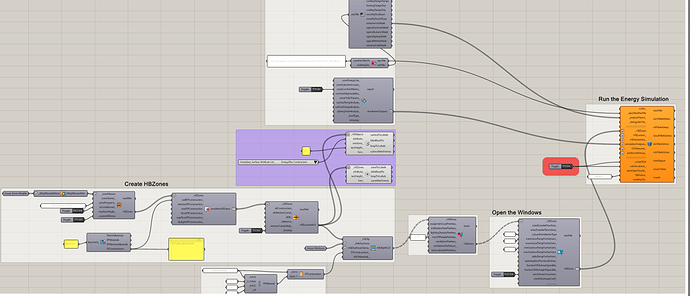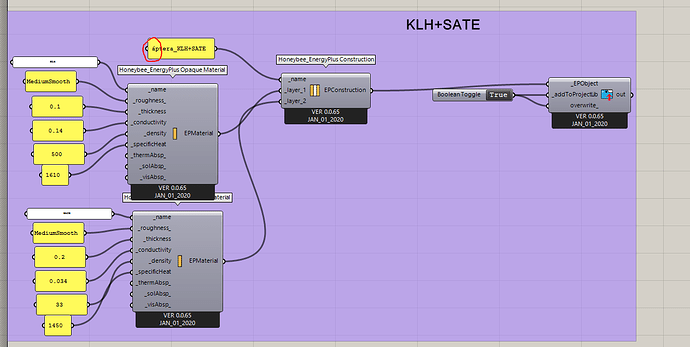Hey there! just a rookie trying to get along with Honeybee! 
After studying Chris video “#3 Energy and Comfort Modeling for Passive Design” (thanks and congratulation for the fantastic work!), I am trying to apply it to a detached house project.
To this end, I used the on demand gh file provided by Chris.
In order to provide Honeybee with the accurate information about the specifics regarding construction and materials, I started developing my own Ep construction for the Exterior Walls.
I did it by adding some “Honeybee_EnergyPlus Opaque Materials” to a “Honeybee_EnergyPlus Construction”, then add it to the EP Library, and then apply it to the HBZones using the “Honeybee_Set EP Zone construction” component.
I applied them successfully but here comes the error:
When I try to run the Energy Simulation, “Honeybee_Export to OpenStudio” gives an Orange warning and it says:
- The simulation has not run correctly because of this severe error:
** Severe ** Line: 962 Index: 0 - Error parsing “BuildingSurface:Detailed”. Error in following line. - The simulation has not run correctly because of this severe error:
** Severe ** ~~~ - The simulation has not run correctly because of this severe error:
** Severe ** - Missing required property ‘GlobalGeometryRules’. - The simulation has failed because of this fatal error:
** Fatal ** Errors occurred on processing input file. Preceding condition(s) cause termination.
After trying several times, I’ve identified that the error is related to the custom EP construction which I applied by using the “Honeybee_Set EP Zone construction” component, because if I avoid it, the script runs perfectly.
I have checked for a while into the forum about this issue but I couldn’t find any solution for my problem… so I’d really appreciate some help here!
Thanks in advance!
3B_Energy & Confort modelling.gh (640.1 KB)