Hello,
Is there a way to set the custom range as 0, 10 , 20 etc. ? And is it possible to move the fonts a little higher to align with the scale?
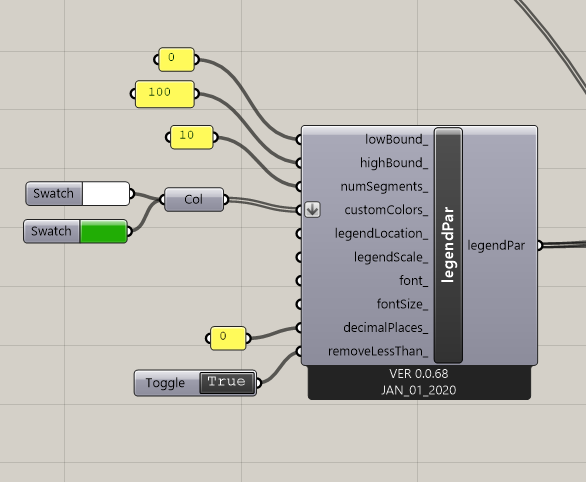
Thank you,
Vinu
Hello,
Is there a way to set the custom range as 0, 10 , 20 etc. ? And is it possible to move the fonts a little higher to align with the scale?
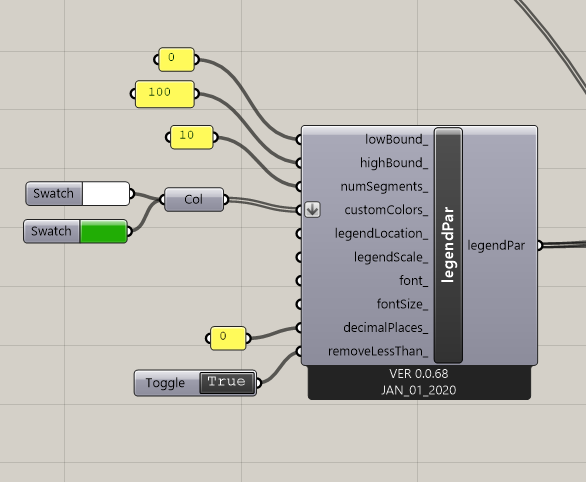
Thank you,
Vinu
For 10, 20, … set the numSegments to 11.
Use legendLocation to move the legend.
Hi Vinu and Mostapha,
I have a very similar question: but instead of moving the whole legend I would like to move the text up in relation to the colored squares. So that it is more intuitive to read.
Hi @MDK, It looks like that you have already done it! I’m not sure what’s the question here?
PS: start a new topic instead of replying to an old one.
Hello @mostapha , I believe @MDK wants to align the text to the bottom of the cell. I wanted to do the same thing for aesthetics but let it go.
Hi, sorry I was not clear. I modified the image from Vinu to show what I would like to achieve with the legend but I don’t know if it is possible to do it directly in Grasshopper. It is indeed just an aesthetic detail. (PS: I’ll make sure to start a new topic next time).