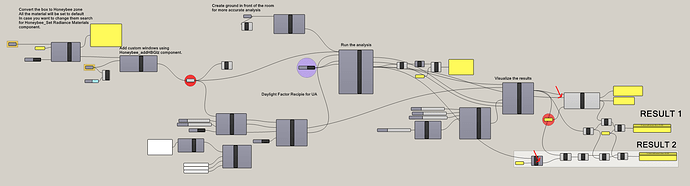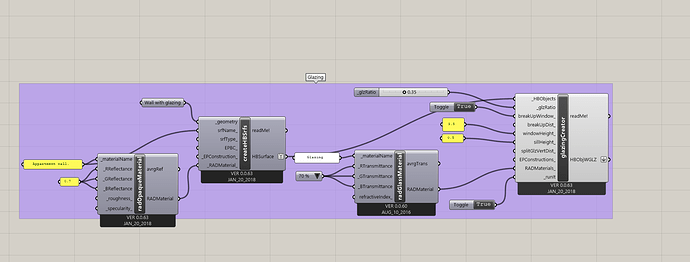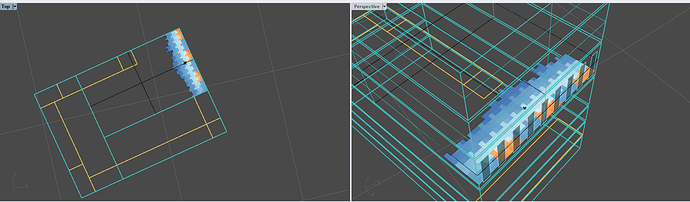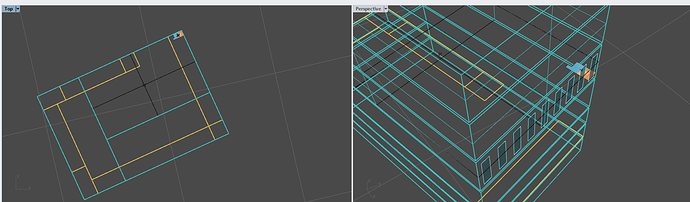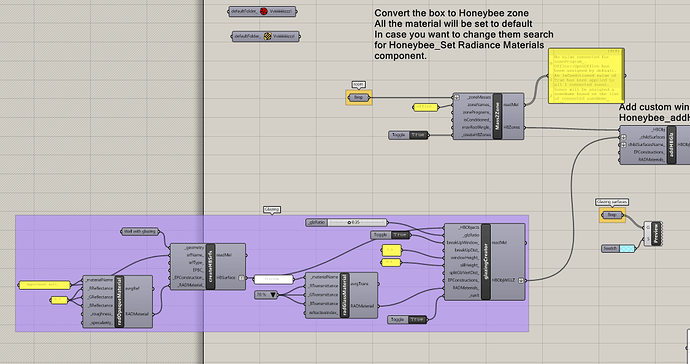Hi everyone, I am new to grasshopper and ladybug tools, hence the following questions…
I found this script from somewhere in this forum, and it calculates area more than 2% of daylight factor.
(I will upload the script as soon as I can. I just cannot upload it now because I am a new user.)
Instead of selecting a surface object from rhino file, I want to combine this part to the script(2)
When I used the window baked from script(2) for glazing surface, the result(1) looks like the screenshot below:
If I connect the window generating script to the daylight factor calculation, the result(2) looks like the screenshot below:
I understand I am doing it completely wrong, could anyone give me advice on how to combine this two script?
My goal is to be able to generate a generic window percentage from selected surfaces, and calculate areas more than 2% daylight factor.
Another question, the script seems to function when only one brep is selected. Can it not calculate multiple breps at once?
Thank you for reading it and I will appreciate your wise advice!