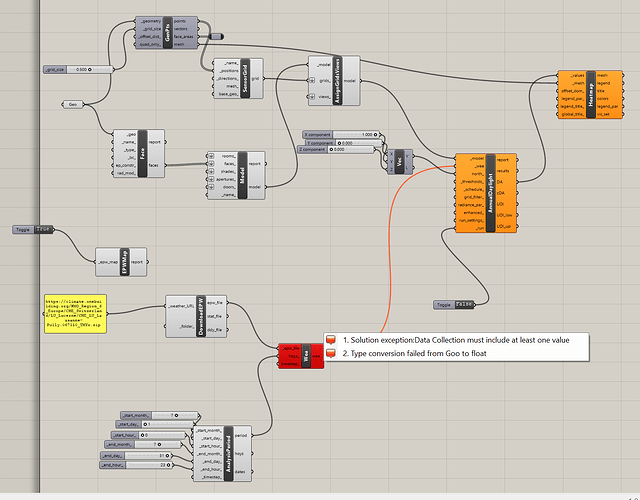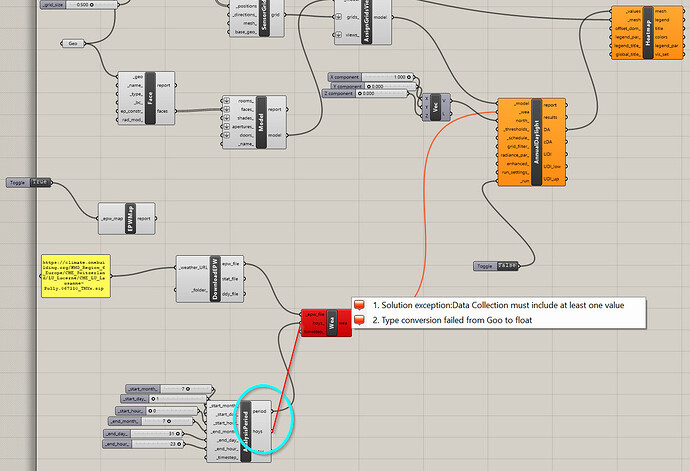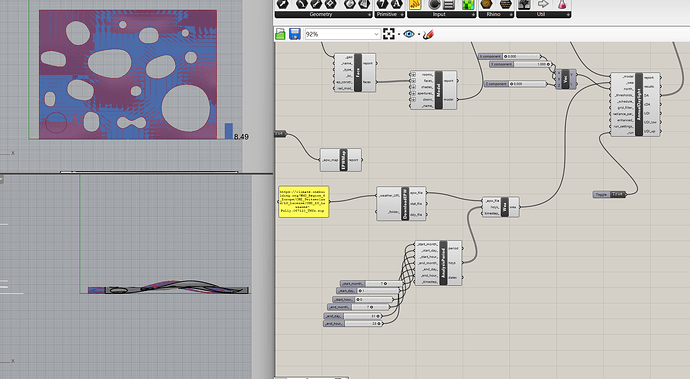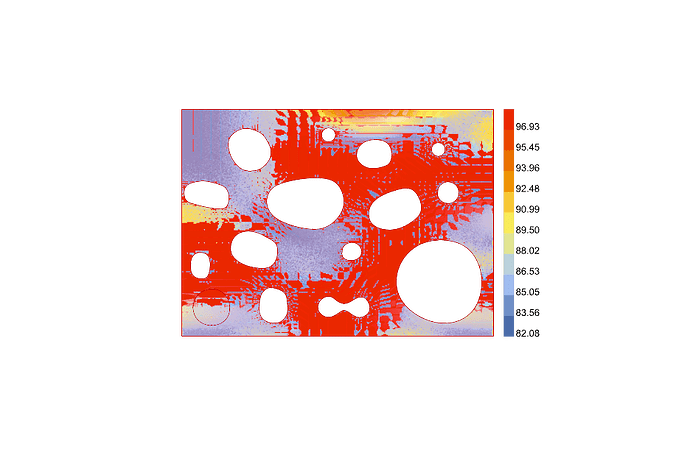I want to do it for july specifically, but there’s 2 errors and i dont know how to fix them,
Connect the hoys and not the analysis_period.
-A.
what do you mean? like the hoys component?
you have period connected to _hoys input. You need to change that to the hoys output of the AnalysisPeriod
ok so i have connected it to hoys. but it looks like something’s wrong coz the heatmap is only showing me blue colour? how can I fix this?
hi again, before trying to resolve the issue, may I ask what is it you are looking at?
From the section I can see in your screenshot, this looks like a roof geometry. Are you running Daylight Autonomy on the roof?
Hi @charz,
It is probably because you removed every month except one from the simulation, but you are still using the default schedule – so the daylight autonomy is very low because all the other months still follow the default occupancy schedule, but the illuminance for all those months is 0. You have to apply a schedule in the _schedule_ input in the recipe.
A different approach is to not filter the Wea by hoys, but instead run the full simulation, and add the schedule in HB Annual Daylight Metrics. This way you can change the period without re-running the recipe.
While @mikkel 's reply is very much correct and i would suggest using his 2nd method, I wonder if daylight is really what you are after, looking at your geometry from the screenshot you shared.
If this is a roof surface then it is very unlikely you would run a Daylight Autonomy study on it.
Hello, what I’m looking at is actually a floor of the building. it’s not a roof. I just hid the roof in rhino
hi, how do i apply a schedule?