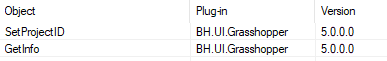Hi All,
I’m having trouble with the ladybug tools set in grabbing out specific DA results from a multi-level building. I note there is the component to grab out data based on select points “Sel_pt” but how can I grab these select points? The component which makes the points for me doesn’t put them into branches that match the meshes, so I’m trying to find a way to grab out specific zones.
Given that this is something I’d imagine most projects would have to do, I’m wondering if there is an obvious method I’m overlooking?
Would anyone be able to help?
Hi @ElzineBraasch,
How you generate your sensor grids will impact how you can access the point results afterwards. I’d recommend setting up grids in however you want to do your post processing, say by room or by floor.
On LBT 1.5 the HB Annual Daylight Metrics component should be able to do the rest for you, by entering the grids you want into the grid filter.
To make things a little more automated I’ve added a simple python script to this example so you can select grids and meshes for visualisation fairly easily.
PythonGridsTest.gh (66.8 KB)
2 Likes
HI Charlie,
Thanks for getting back to me on this. I’ve attempted to open your file, however I’m missing some components that you are using
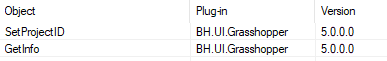
Would you be able to direct me to these?
I see what you mean here. I was creating the grids all in one which explains the single tree! Thanks
Hi @ElzineBraasch,
Sorry about that - company policy means those components automatically get added to all our scripts. You can ignore the warning and continue opening as they aren’t an active part of the script I linked.
Thanks for letting me know, I’ll have to remember to remove them in the future!