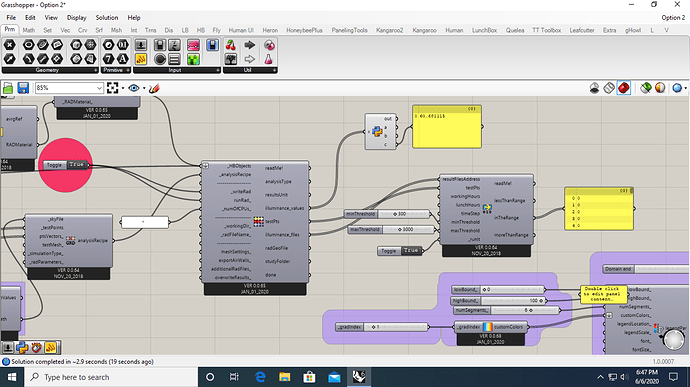I’m going to calculate illuminance level based on LEED v4.1 option 2. I am not sure I’m in right way. Can anyone share a file for option 2 calculation?
I used annual result II to know the points with illuminance level between 300 and 3000 but it just shows zeros, then I used a python script to calculate the percentage of area with illuminance of 300 and 3000. I am not sure how should I do this for both March and September and also for 9 and 3 and how these four numbers should be averaged.
- You have to do this for either march or september.
- Do one analysis for 9am
- Pass it through a test that checks if illuminance is between 300 to 3000 lux. This can be done with native grasshopper Larger than, Smaller than components The result of this test should be a list of true (1) or false (0) values.
- Do one analyis for 3pm
- Repeat step 3
- Now you have list 1 from step-3 and list 2 from step-5.
- Create a test that goes through each item of both lists 1 and 2 and adds to a new list of both the values at counter are true in lists 1 and 2. This can be done with native grasshopper And Gate component.
- This new list is your result which is only True and False values.
1 Like
Thank you! You are so helpful. Just to make sure that I am not misunderstood. Simulations should be done on March or September, right? not both of them?
You should not trust anybody’s word on this. This is something you need to be certain by checking yourself. Last I checked, you had to do this for equinox. So it’s either march or september. Be aware that there’s a step before you do all of what I mentioned above. There are instructions on how to take average direct and diffuse components of sky for both march and september.
1 Like
Thanks, where can I find the instruction you mentioned?
This page describes the credit. In the official LEED Reference Guide the process if more elaborated with an example.
1 Like