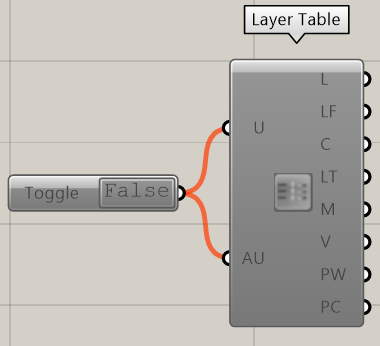Hi,
I have written a script that allows to generate HB Rooms, HB Apertures and HB Models for Daylight Factor analysis, using Rhino layer names and structures and extruding crvs and surfaces only.
Annoyingly (but also predicatably), at some point the script started becoming slower and, most worringly, at any new introduction in the GH canvas (e.g. a new text panel detached from everything else) would trigger a full run of the solution, including a full daylight simulation when Run toggle set to True.
This behavious seems very strange, and the only way to stop it appeared to be internalising all geometry used to create HB Apertures.
To be fair the script I wrote to select apertures, select Rhino curves based on layer names, extrude such curves based on the suffix within their layer names (the last few digits setting a window height), and move them up (ie considering a window sill) again based on a text suffix within layer names…
is a bit of a complex logic. However, I do not see why that would cause such a behaviour.
I am attaching the GH script with internalised data.
2226__Daylight__v1.5.03__AB.gh (303.9 KB)
I can provide the Rhino file as well, should that be needed for troubleshooting.
Thanks,
Andrea