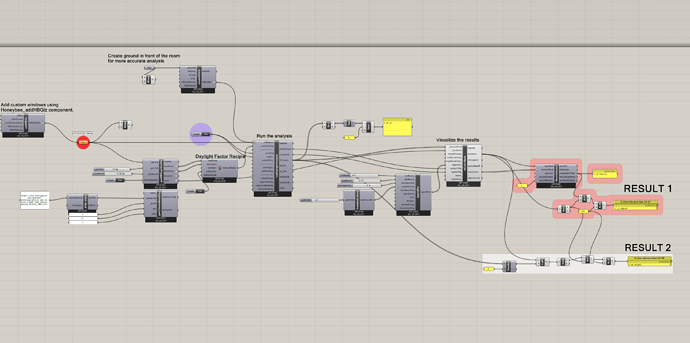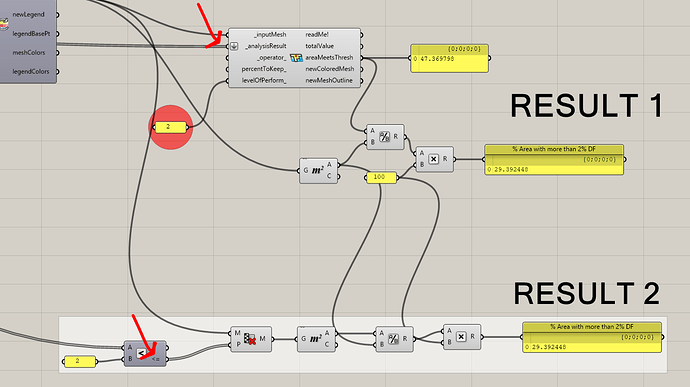Hi all, I am trying to calculate the UA that has a daylight factor of not less than 2% at desk height 720mm under a uniform design sky. I modified a Hydra for grid-based daylight simulation, and my problem is when I try to get the percentage area which meets the conditions above I get different results if I use the Mesh Selector method and the Cull faces method. May you please check if I went about it the right way.
I am a new member and so I can not upload files but the GH file can be accessed here:
https://drive.google.com/drive/folders/1Q0LkVDUbqjI3Ix2Yt3_YsotLWADJ0xcG
Hi @gmandevhana, Why don’t you use the Daylight Factor recipe itself?
1 Like
Thanks for the response, I believe that’s the component I used, I only used the model built in the daysim Hydra.
@gmandevhana, does it mean that you have solved the issue or do you still have issues running the study.
Also please upload a profile picture as suggested by admin post.
I am stuck on how the results are different when I use the Mesh Threshold Selector component against the Cull Faces method (highlighted as Result 1 and 2 on the image attached above)
Ah! I see. Thank you for the clarification. See the changes in red.
- You need to connect the values and not the colors to _analysisResult.
- levelOfPerform should be 2 to match your level for removing Faces.
- Use
<= instead of < to have matching operators.
Now the results are the same.
DaylightFactorAnalysis_Forum.gh (525.3 KB)
1 Like
Thank you so much! Much appreciated.