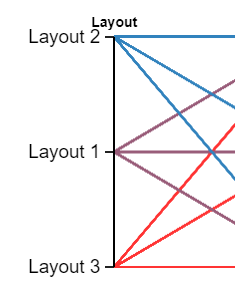Dear Ladybug community,
I have generated some results using Honeybee and Design Explorer.
I would like to reorder the input “windows”, having “single glazing” at the bottom of the axis:
Is that possible by manipulating the excel sheet?
Thank you
Dear Ladybug community,
I have generated some results using Honeybee and Design Explorer.
I would like to reorder the input “windows”, having “single glazing” at the bottom of the axis:
Is that possible by manipulating the excel sheet?
Thank you
Yes, you can order the inputs in whatever order you would like by manipulating the data.csv. Best way I’ve found is to use a custom sort, sort by column you want to reorder, choose “custom list” in the Order drop down menu, create list with the order you desire. Design Explorer takes whatever item you list first and puts it at the bottom of the column. So you want “single glazing” at the bottom make sure you put it at the top of your custom list.
For example, if Design Explorer looks like this:
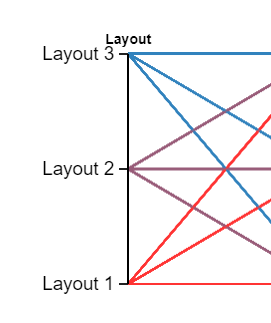
But I want to reorder so from top to bottom it goes L2, L1, L3, then I create a custom list to sort by that’s the reverse order:
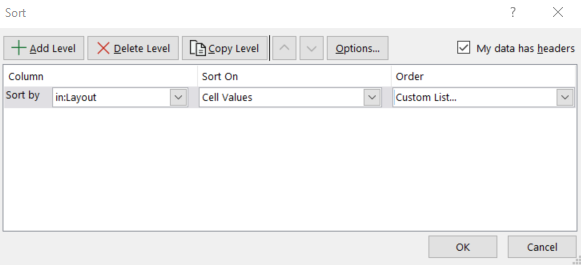
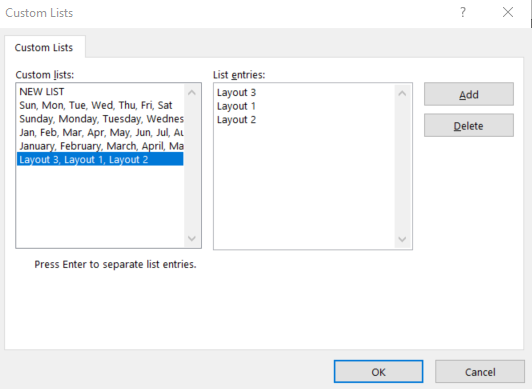
Sort and save and now Design Explorer looks like this: