Hi Mostapha, Chris and other developers!
Basically, I need help with how I should proceed from here…
I’ve already created the main component that concatenates the strings for the “MaterialProperty:PhaseChange” class, I think that should be majority of what’s necessary.
I have no idea though how to go about adding this to the EPLibrary. I’ve been referencing through the code of HB_HB based on some components but I can’t seem to get how the Library works and how this new feature would fit in.
I went ahead and added some code into the main HB_HB component
e.g.
under the EPObjectsAux.addEPObjectToLib method, i added “MaterialProperty:PhaseChange” : “honeybee_PhaseCHange” to HBLibrarieNames dictionary and some other things within the EPObjectsAux class, I bet that’s not how it works though
I’m also not sure if the remaining classes (
MaterialProperty:VariableThermalConductivity
HeatBalanceSettings:ConductionFiniteDifference
HeatBalanceAlgorithm
SurfaceConvectionAlgorithm:Inside,TARP;
SurfaceConvectionAlgorithm:Outside,DOE-2;
) should be written as a separate component… How do you usually do these things? It’d probably be impractical to have one component per class right? Ultimately, my goal is to enable parametric simulations for PCMs available in HB.
Also, do I need to edit some things within Run EP Simulation?
I noticed WriteIDF has methods such as EPHeatBalanceAlgorithm and EPHeatBalanceAlgorithm, although it seems they’re turned off at the moment
Just to clarify… when the RunEP component writes the idf file… the order the classes are written doesn’t matter right? i.e. SimulationControl can go first, it can also go last?
Thank you in advance!
try-parametric-simulation.gh (453 KB)


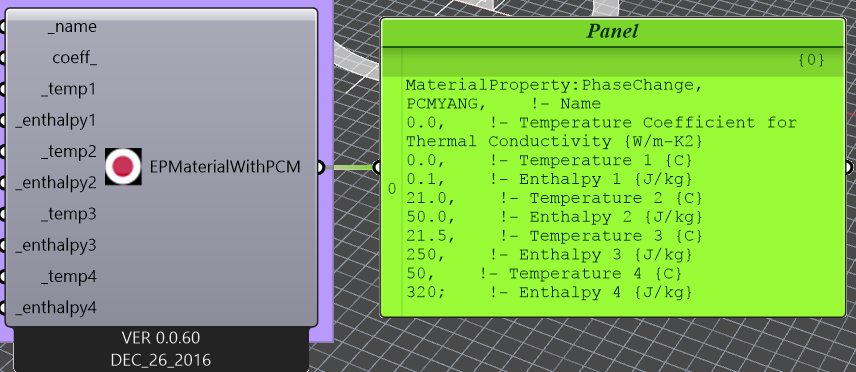
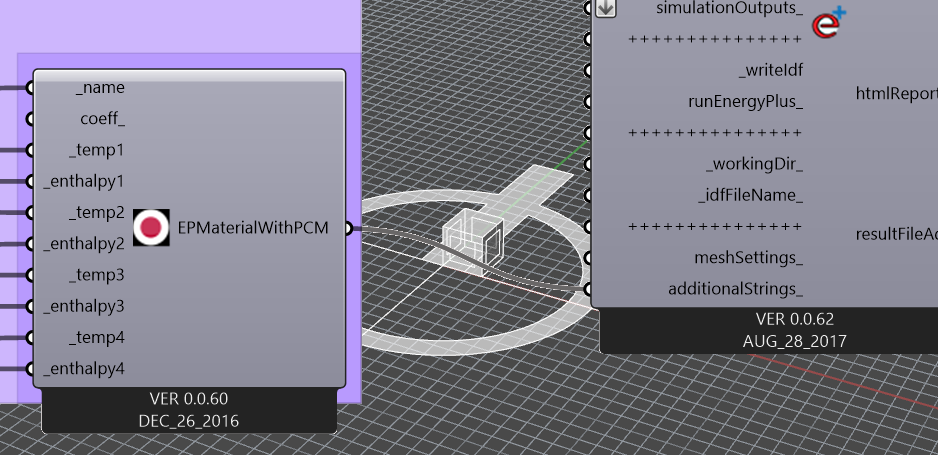
 . My question is do you know how to get the output values for the inner Nodes of the Construction ?
. My question is do you know how to get the output values for the inner Nodes of the Construction ?