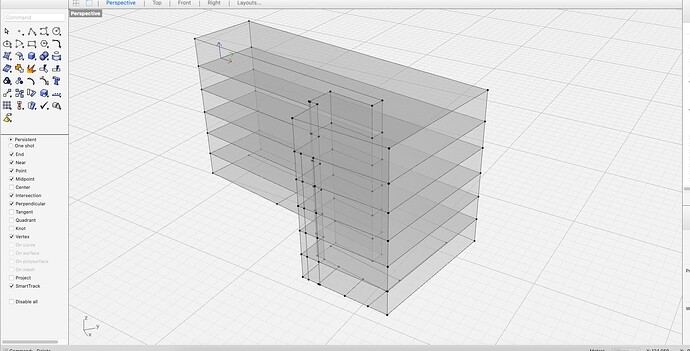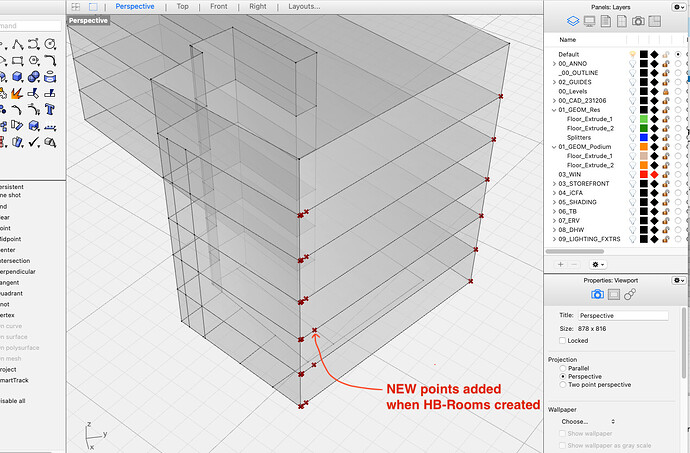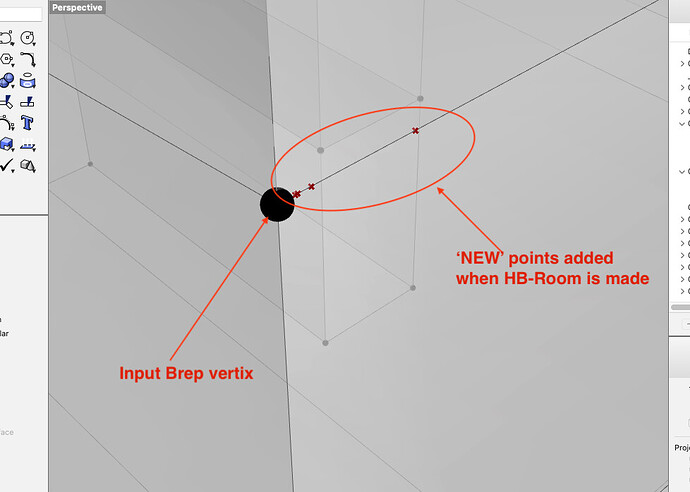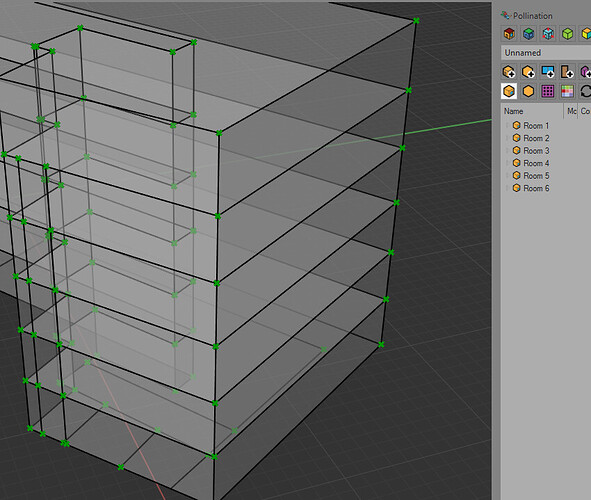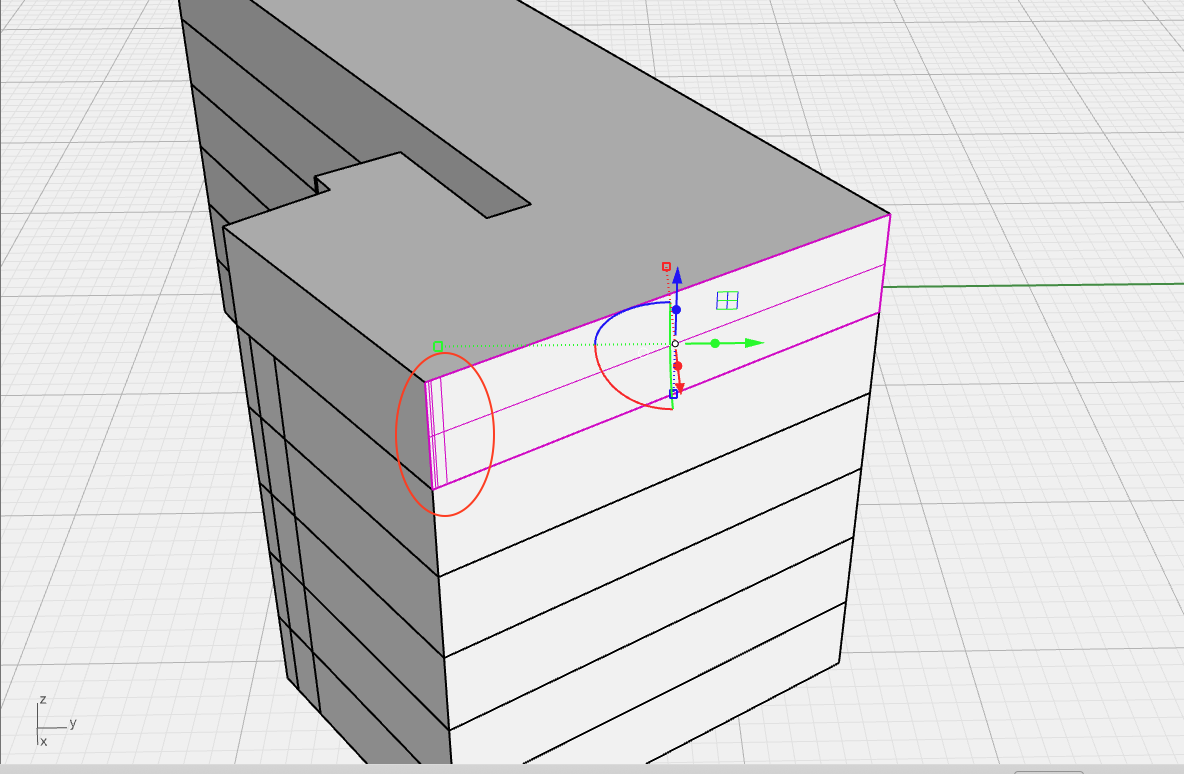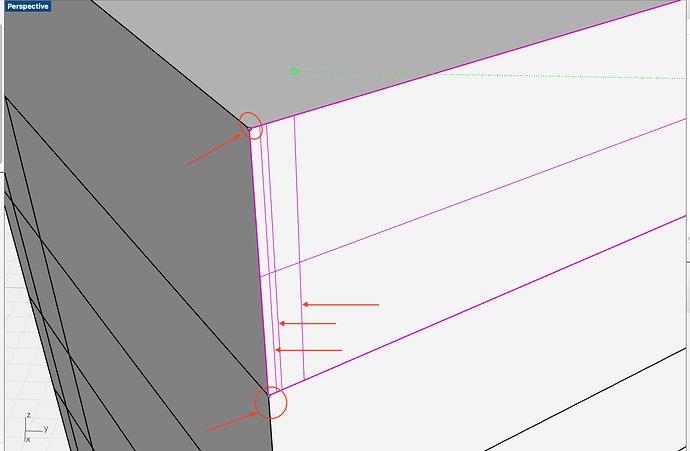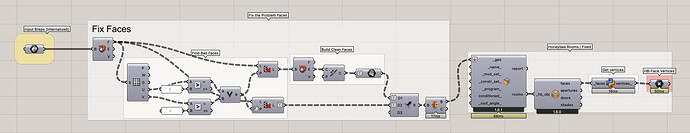Hi all,
I am having trouble with some face geometry in Rhino/GH and I wonder if anyone has any suggestions on best-practice for diagnosing / repairing geometry in Rhino/GH?
Scenario:
I have some normal Breps in Rhino (all closed) which I’m using to generate HB-Rooms using HB Room from Solid:
Nothing too crazy. Off-axis for sure, but not very complex. All planar - should be no curves or anything like that.
When I pass these Breps to the HB-Room maker, I get a bunch of ‘new’ points added to one part of the Breps:
So then all these new points are creating problems later on for some other stuff I’m doing. That part isn’t really important here though.
Question:
So I assume that the HB-Room maker is adding these points for some reason due to some curvature or something or other that I can’t see in my Rhino scene (maybe?)?
I guess my question is: how I can best ‘see’ and diagnose these sorts of geometry issues during my model creation process? I am happy to correct / edit the geometry, if I can just somehow tell whats happening, and why? From everything I can see in the Rhino geometry, its all just normal planar-surfaces and normal brep-edges… so nothing to indicate to me that any ‘new’ points would need to be added to capture the geometry in this case?
Has anyone ever figured out a good ‘diagnosis’ method for these sorts of things? I suppose that one solution is probably to use the various Pollination fixit commands and PO-Rhino tool? But I’m curious about any native Rhino tools or workflows that folks have found to help manage these types of Rhino-geometry issues?
Environment:
- Macbook 2021, Apple M1 Max
- macOS Ventura 13.6.1 (22G313)
- Rhino Version 7 (7.34.23267.11002, 2023-09-24)
- LBT-GH v1.6.33
- RH-Units: Meters
- RH-Tolerance: 0.001
Example file attached for reference.
Any thoughts or suggestions are much appreciated.
thanks!
@edpmay
troubled_geometry.gh (78.4 KB)