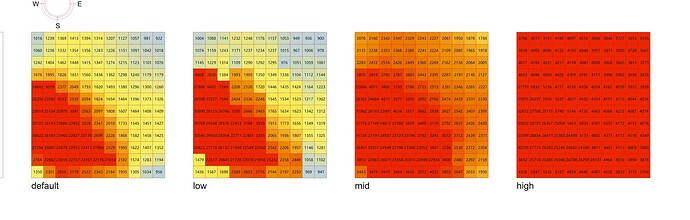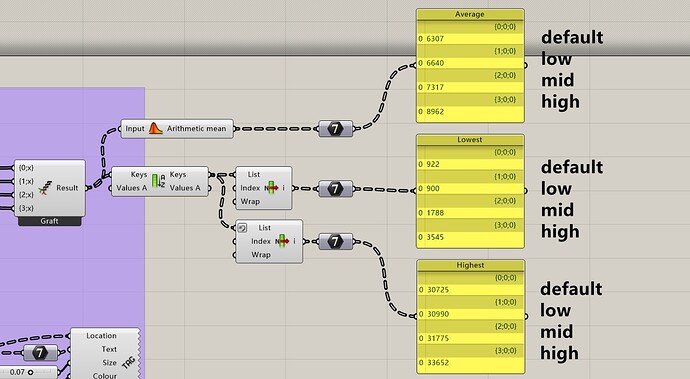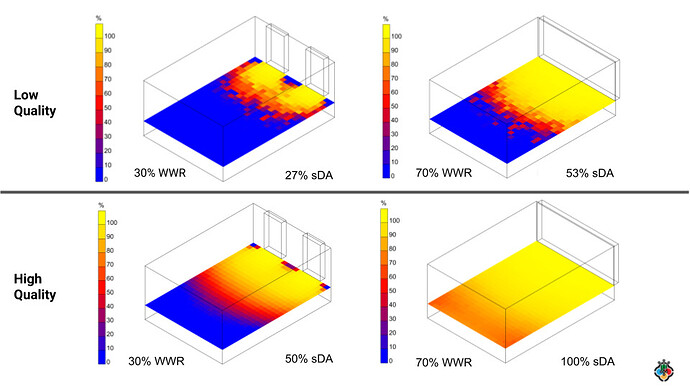Hi, I got some questions about the detail level of the Radiance Parameter Component. In the same PIT Grid base simulation, different parameter results in entirely different readings. The capture shows how ridiculous this thing can be. From left to right sets defaults setting(didn’t connect anything to PIT component), low detail, mid detail, high detail. and the reading went wild when the detail level went up. Which level can analyze the daylights illuminance correctly? Curious about it.
BTW, what is the full default parameter of PIT grid/view base analysis?
You see the highest are almost the same, that is probably the area with direct sun and/of fewest bounces.
The darker areas are more dependent on extra bounces and this they can differ on the -ab parameter. Also your “high” image looks like it’s totally red, but also looks like your legend max value is set wrongly since everything above 3,000 is red, and the values go to 30,000.
Re default parameters, i think its automatically set if you use the radiance parameters component and don’t input a detail level. Remember though to input the simulation type or else everything can be wrong!
After several tryings, it is the -ab that causes leaps of readings in the indirect area. Thank you Mathiassn!
Hi @Zed . You can go through this webpage from radiance that gives guidelines for setting accurate radiance parameter. “SETTING RENDERING OPTIONS” https://floyd.lbl.gov/radiance/refer/Notes/rpict_options.html
Thank you! and here are some other sources that I found during the searching, for the convenience of other guys who may have the same question as I did.
shows the difference of different para(but in my simulation, it changed a lot unlike that in this crash course)
https://floyd.lbl.gov/radiance/man_html/rtrace.1.html
explanations of the parameters
Hi @Zed ,
Welcome to the world of Radiance parameters! They can make a big difference but certain parameters and situations can make a REALLY big difference. Here’s another example with Annual Daylight, which shows that things can be really wrong if you use cruddy parameters:
Ambient Bounces (-ab) make a noticeable difference in virtually all Radiance simulations (until you get above ~5 bounces) and they’re especially important in cases with a lot of shades/context that result in light bouncing back and forth. For annual daylight, the Ambient Divisions (-ad) and the Limit Weight (-lw) also have a big effect. The other parameters are good to know about but, as long as you’re aware of those 3 parameters, you should be able to run accurate annual daylight simulations.
A post was split to a new topic: What Radiance Parameters Should be used for Compliance with LM-83-23?