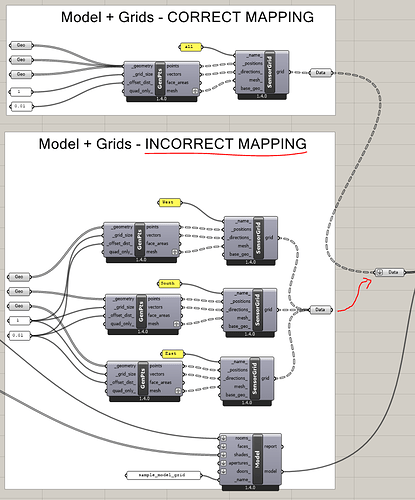@chris The screenshot you show (with all grids named “all”) is the set of grids that actually returns the correct mesh mapping. The girds are incorrectly mapped when I break them up into West, South, and East groupings (see screenshot below).
Following your advice, though, I disconnected the “West”, “South”, and “East” names, which automatically generated unique names for all grids. This resulted in the correct mapping. So I guess we can use one name for all grids or one name for each grid, but we can’t use different names for groups of grids.
Automatically adding unique IDs to the end of each grid ID would have solved this glitch. Thanks so much for your help!