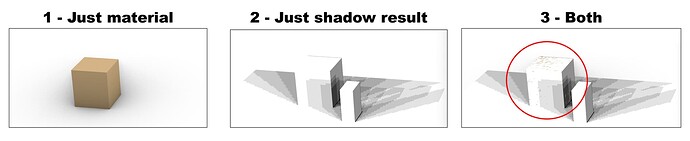Hi Everyone,
I’m running a simple simulation with LB-direct-sunlight hours.
The result is good, but I’m wondering about the display options.
Let’s say I have a cube with a material which is concrete or something of that sort. Is it possible to overlay the shadow range result ONTO the concrete material (meaning, not instead). At the moment, I can either turn off grasshopper and see the object as concrete, or turn it on and see the shadows. However, the shadows/light completely obstruct the view of the object’s material.
Please see the attached screenshots (1-just the object with some material; 2-just the simulation of shadow range; 3-overlaying both, which does not look good)
Thank you,
Yuval