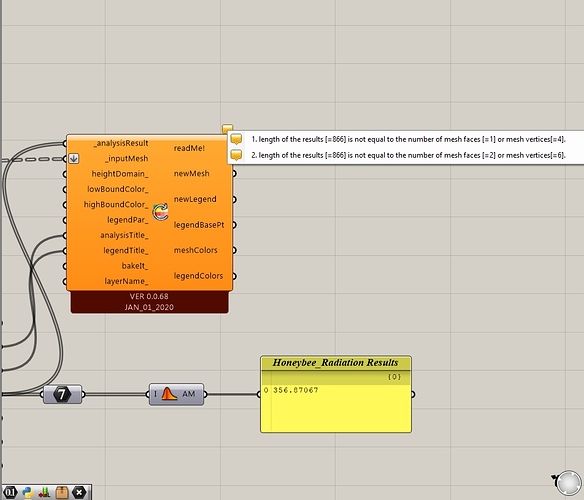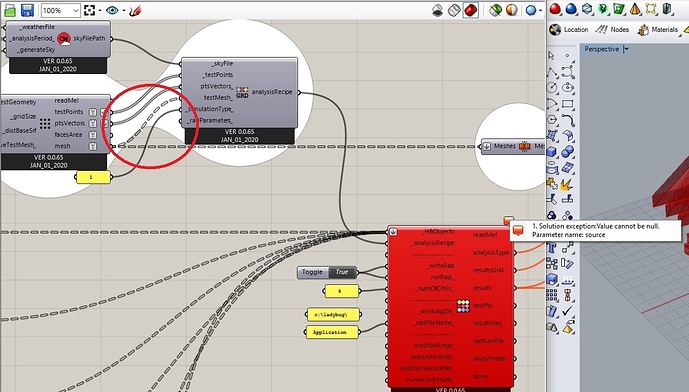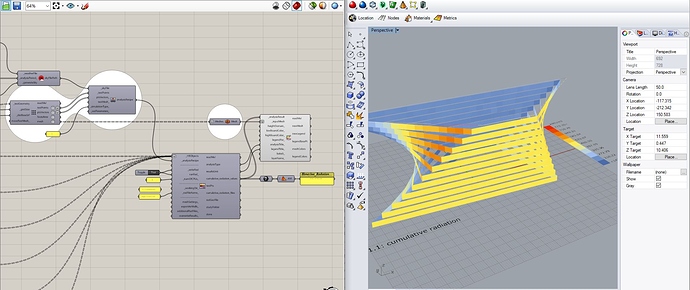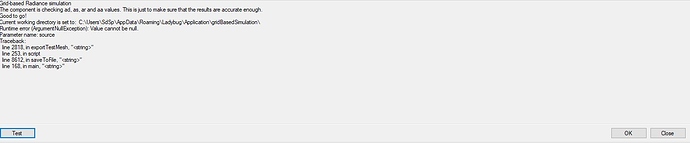Upload your working file with geometry internalized …
-A.
@sherifusa1988, I strongly recommend to read this post and follow the suggestions in the post: https://discourse.ladybug.tools/faq
That will help everyone else to help you with your questions.
Ok thx Mostapha, I followed your instructions and was able to create the algorithm, I just one final small problem, I am trying to visualize the radiation analysis using the “Recolor Mesh” but I get the following error.
and here is the file simplified to the part where the problem exists
honeybee_radiation analysis.gh (920.2 KB)
I made the “generate test points” grid dependant on the glass brep because that is where the radiation will matter more as to the other insulated parts of the building
thank you
This issue has been asked so many times that a simple search in the forum will give you the solution.
-A.
I did check a lot of forum entries about the issue, but the cases were different from mine, anyways, thank you, I’ll check the solution u linked
Well. The solution is in the forum. Tested your case and it works now.
See white groups for the changes made.
-A.
honeybee_radiation analysis_AY.gh (810.5 KB)
Thx a lot for all ur efforts and for bearing with me, I downloaded your file and since u connected the “mesh” output of the “Generate test points” component to the “testMesh” input of the “Grid Based Simulation Component”, I am getting the following error: “Solution exception: Value cannot be null. Parameter name: source”. I know that it’s working perfectly fine for you, do you have any idea what would be wrong with my system when I open the file? I just made sure I have the latest version of LB & HB and everything is working fine supposedly
thank you
Strange …
Try to disconnect this input to see what happens. I see that is not a compulsory input so maybe it can work without it.
Also open the HB_annualDaylight (double click on the red one), the python window will appear. Push the test button in there and see the box at the bottom of it. It will show the error and line number where it is happening. Paste the whole thing here.
I wonder what is happening since i recall this is the same error you get previously.
-A.
It worked when I disconnected the input 
as for the error in the python window
and these are the error lines:
# export mesh
hb_writeRADAUX.exportTestMesh(subWorkingDir, radFileName)OK.
Since it is working i’ll let this as it is.
-A.