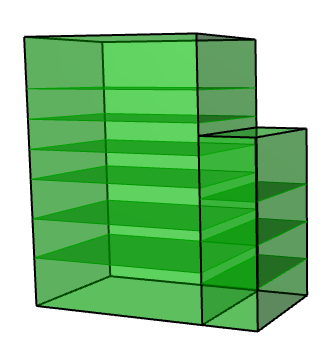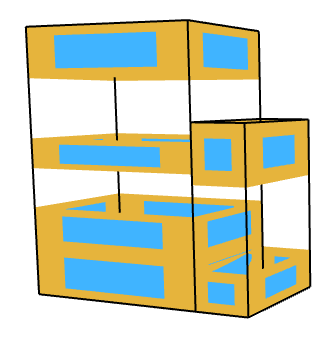Hi
while working with dragonfly I visualized the model and notice some of middle floors do not exist in the model. The middle floors are not shown. I am wondering if it’s part of the algorithm to simplify the process to consider heating and cooling of the ground and upper floor and middle floor? but how come that there is nothing in between; looks like the upper floor is standing on air. is it an error?
here are the pictures:
first stage (BuildingSolid) it shows all of the floors
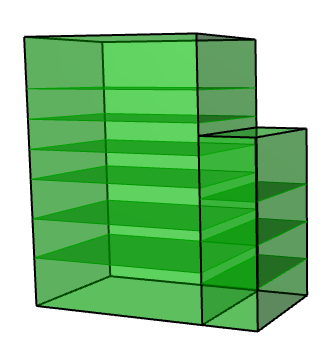
After some steps some floors are missing:
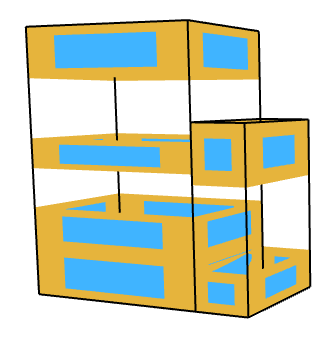
Thanks
Azin
By any chance are you using multipliers?
-A.
2 Likes
It is not an error. You have multipliers on. I had the same question. The DF models improve the simulation processing speed by using multipliers for similar floors. As @AbrahamYezioro will tell you, the roof, ground floor and 2nd floor will need processing. Maybe there is some other reason for the fourth floor on the left building. Otherwise this is normal. The multipliers are also compiled in the EPlus report available under your simulations folder. Maybe someone will be kind enough to tell you how to visualize a compiled 8760 load profile for the structure now.
2 Likes