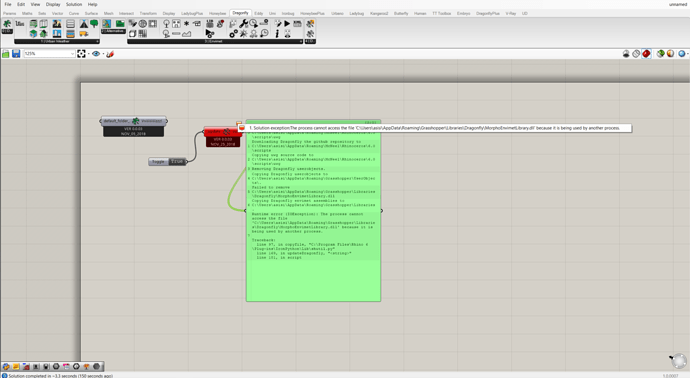It seems dragonfly update component has some issues in updating. I am attaching the screenshot.
Can anybody help to fix it
Hi @Asisnath,
this is a minor technical issue related to how Grasshopper works and how developer has written code for input part of components.
Basically, dll is called also when GH starts because I have used some default materials that come from a custom class which is part of dll. because input part calls these default materials from dll you cannot delete dll on fly while Grasshopper is running - “dragonfly update” component deletes and installs DF files.
I know how to fix it - by removing custom materials from inputs - but It is a good choice for a programming point of view. I would like to ask for suggestions to McNeel if there is an elegant way to manage it.
I can fix dragonfly update avoiding dll and gha part for now and I suggest you update dragonfly envimet components manually once both Rhino and Grasshopper are closed.
Regards,
Antonello
@AntonelloDiNunzio I’m having the same problem as @Asisnath. Have you found a solution that doesn’t imply manually time to time updating?
Hi @davinogiulio and @Asisnath,
I have fixed “DF Update” in order to work well with other DF components. Unfortunately:
- you can only update *.dll if no envimet component is running;
- you cannot update *.gha file on fly. It seems to be a common behavior of Rhino6
You can download latest version of Dragonfly legacy from Github. I have added 4 new components
Regards,
Antonello
Thank you very much. I’ll check the new components!