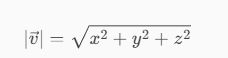Hello Ladybug Tools Community,
I am running a multi-objective optimization project using WallaceiX that requires calculating the percentage of points below 5 m/s from an Eddy3D simulation for my wind environment objective function.
I am encountering a persistent issue where the Probes component outputs Point Coordinates instead of the Velocity Vector (U), making the calculation impossible.
- The Problem
・ Expected Output: Velocity Vector (U) list (e.g.{-0.5, 2.3, 0.1}) in m/s.
・ Actual Output: Coordinate data (e.g., Vector Length returns large distance values like 807.414).
・ Context: The main simulation (RunSim using 3_SimpleWindAnalysis template) has completed successfully.
- Steps I have Taken (Troubleshooting)
I have attempted the following fixes, but the coordinate output persists:
-
Confirmed
Velocity (U)is checked in the Probes component’s right-click menu. -
Tried forcing the field name by connecting a Panel with
U(and also V and velocity) to the Field input. -
Ensured all Probing Points are strictly within the simulation domain.
-
Replaced the entire Probes component with a new one and rewired all inputs.
-
Request for Assistance (Impact on Optimization)
This data extraction failure is currently blocking the connection of the wind environment objective to WallaceiX, preventing me from proceeding with the multi-objective optimization.
Given the urgency, could this be a known issue with the Eddy3D version (0.4.15.10) or is there a specific, alternative field name the Probes component requires for this template? Any suggested workaround would be highly appreciated.
Software Versions
・ Rhino: 8.15
・ Eddy3D: 0.4.15.10