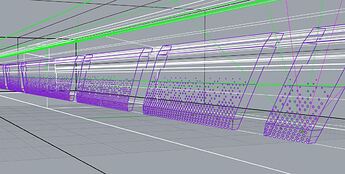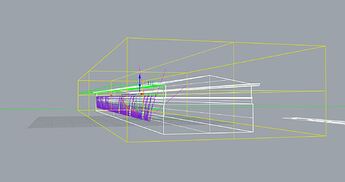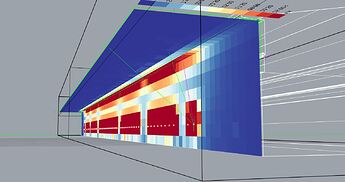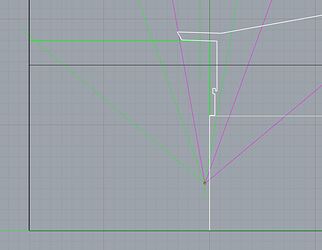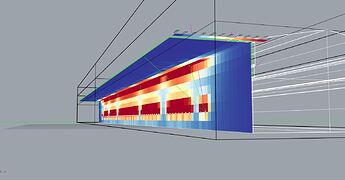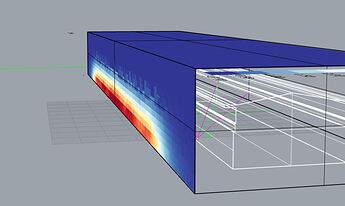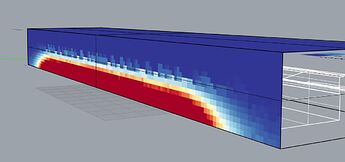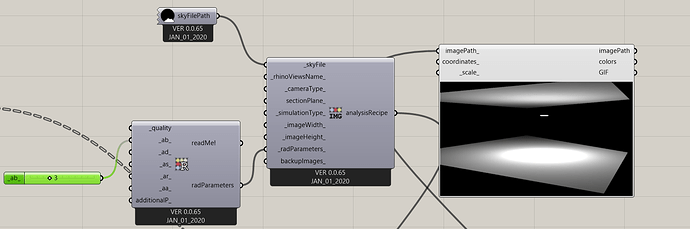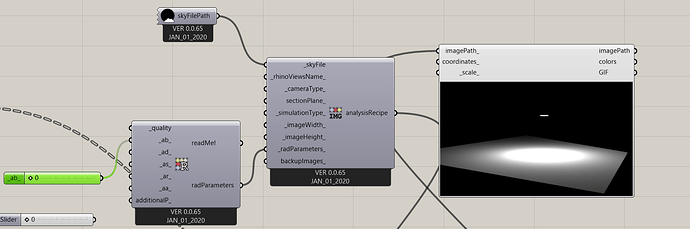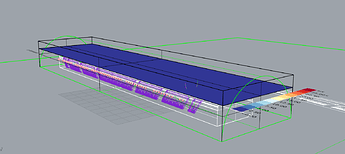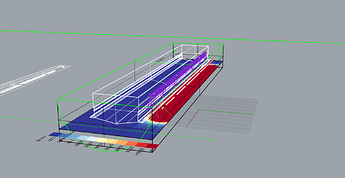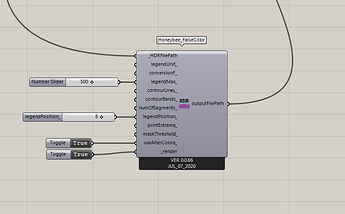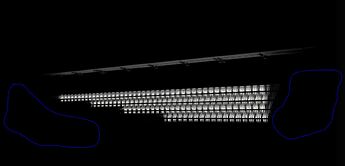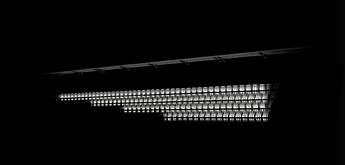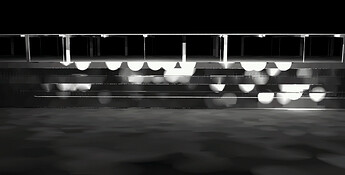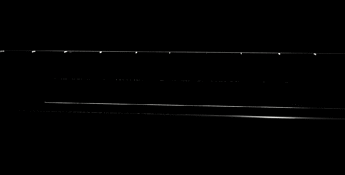Hello again!
starting to feel like I am talking to myself!
I found the Rendering Options and started testing them out, boy was that fun! However there is something that appears to be out of my control. I get two completely different results in a sense of visual feedback. I am really trying hard to understand why is this happening and how can I control it?
I have run multiple renderings using, comparing and studying different settings in the script, as well as playing with the actual 3d model(having separate meshes, joining them, moving light source further or closer).
So here, the actual problem.
This is the result I would like to get, and have gotten once, but am unable to recreate again.
This is the result I commonly get. I can see why I get the bright spots, having some reflectivity to the scene with the -ab set to 2, and also it appears that the main facade geometry is missing. This leads me to believe something goes wrong either with the model, or params given to the geometry afterwards.
Here, the rendering with -ab set to 0
I will be very thankful for any input you might have!
Also, on a side note, I get this very annoying occurrence, when I type commands in GH, Rhino starts recognizing them in its command prompt and I am unable to type in GH.
Big thanks to everyone who has contributed to my problem solving, your help is and will be greatly appreciated!
Hristo