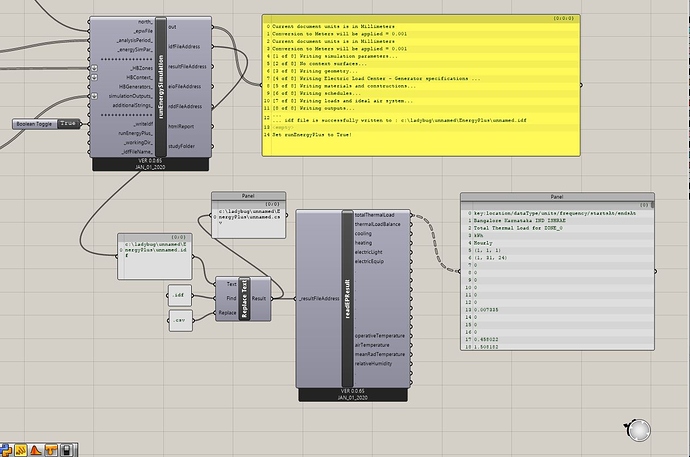Whether the above analysis is true or not, I have found a workaround. Basically it involves manually using EP v9.0 to run the simulation, outside grasshopper, and then getting Grasshopper to read that result.
- Uninstall energyplus v 9.3, Install energy plus v9.0.
- Disconnect the boolean toggle from “run EnergyPlus” in your screenshot.
- Go the location where the idf file is written.
- Open the idf file using EnergyPlus v9.0. Click Simulate.
5.In your grasshopper script use a panel to input the file name to the readEP component. For me this reads “c:\ladybug\unnamed\EnergyPlus\unnamed.csv”
Ive just started using the software, but hope it helps. Let me know if you find a better solution