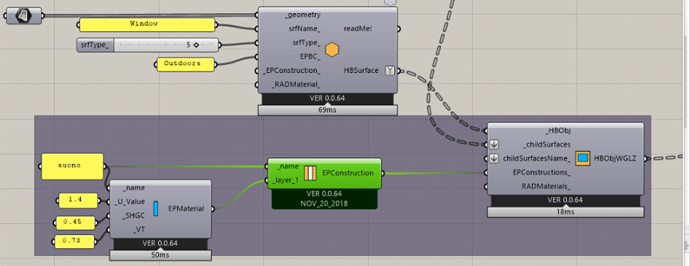Hello everyone,
After several days using the same definition with its energy simulation perfectly working, i have finally been asking yesterday night to update my instals of Honeybee and ladybug with no choice ( when components turn orange one after the other asking for the new version). I had been postponing this milestone to avoid instalation issues and here i am now.
When launching the simulation, the program pops up only a few seconds and finally exit before running anything.
The error messages seem to be related to the construction name of my floor which apparently is lost in the process and doesn’t appear in the IDF file :
" {0;0;0;0;0}
0. Current working directory is set to: C:\Users\Heavy\Dropbox\OSResultFiles\DDAYS\Test\0.winterDDay30.12PARISORLYFRA\OpenStudio
- Model saved to: C:\Users\Heavy\Dropbox\OSResultFiles\DDAYS\Test\0.winterDDay30.12PARISORLYFRA\OpenStudio\0.winterDDay30.12PARISORLYFRA.osm
- OSM > IDF: C:/Users/Heavy/Dropbox/OSResultFiles/DDAYS/Test/0.winterDDay30.12PARISORLYFRA/OpenStudio/0.winterDDay30.12PARISORLYFRA/ModelToIdf/in.idf
- Program Version,EnergyPlus, Version 8.5.0-c87e61b44b, YMD=2017.10.10 04:31,IDD_Version 8.5.0
- ************* IDF Context for following error/warning message:
- ************* Note – lines truncated at 300 characters, if necessary…
- ************* 224 BuildingSurface:Detailed,
- ************* indicated Name=floor
- ************* Only last 3 lines before error line shown…
- ************* 225 floor, !- Name
- ************* 226 Floor, !- Surface Type
19 ************* 227 , !- Construction Name
20.
21. ** Severe ** IP: IDF line~227 Error detected in Object=BUILDINGSURFACE:DETAILED, name=FLOOR
22.
23. ** ~~~ ** Field [Construction Name] is required but was blank
24.
25. ** Warning ** IP: Note – Some missing fields have been filled with defaults. See the audit output file for details.
26.
27. ** Severe ** IP: Blank “required” fields found in input
28.
29. ** Severe ** IP: Out of “range” values and/or blank required fields found in input
30.
31. ** Fatal ** IP: Errors occurred on processing IDF file. Preceding condition(s) cause termination.
32.
33. …Summary of Errors that led to program termination:
34.
35. … Reference severe error count=3
36.
37. … Last severe error=IP: Out of “range” values and/or blank required fields found in input
38.
39. ************* Warning: Node connection errors not checked - most system input has not been read (see previous warning).
40.
41. ************* Fatal error – final processing. Program exited before simulations began. See previous error messages.
42.
43. ************* EnergyPlus Warmup Error Summary. During Warmup: 0 Warning; 0 Severe Errors.
44.
45. ************* EnergyPlus Sizing Error Summary. During Sizing: 0 Warning; 0 Severe Errors.
46.
47. ************* EnergyPlus Terminated–Fatal Error Detected. 1 Warning; 3 Severe Errors; Elapsed Time=00hr 00min 0.59sec
48.
After looking closer at the IDF, it is right that the material name isn’t filled at the needed line.
I first thought about a change in the naming logic of the component since i have an other one just above which is working well but sharing the same name between its EP_Window Material and the linked EP Construction component so i decided to try the same logic with my floor EPconstruction as well just to see…
However it hasn’t made any change and it didn’t brought my construction name back in the IDF file
Then i tried to update my components with the Ladybug_UpdateFile component wich asked me specifically to change the EP Construcion components manually which was prety weird since inputs/outputs remained unchanged and the proposed component added to mine was coming from the the same release exactly (0.0.62 JUL_28_2017)
Which i did once, then twice, then … but each time the simulation fail remained and the Ladybug_update component asked me again to replace things manually with no change at the end …
I guess this is related somehow to components versions but i don’t know now how to deal with this and need to go back to work asap
here is a download link to a simplified version of the definition with the same issue:
https://www.dropbox.com/s/y1x7j6ox8k6sfxz/Simplified.gh?dl=0
Any help on this minor issue is welcomed !
Thank you very much in advance