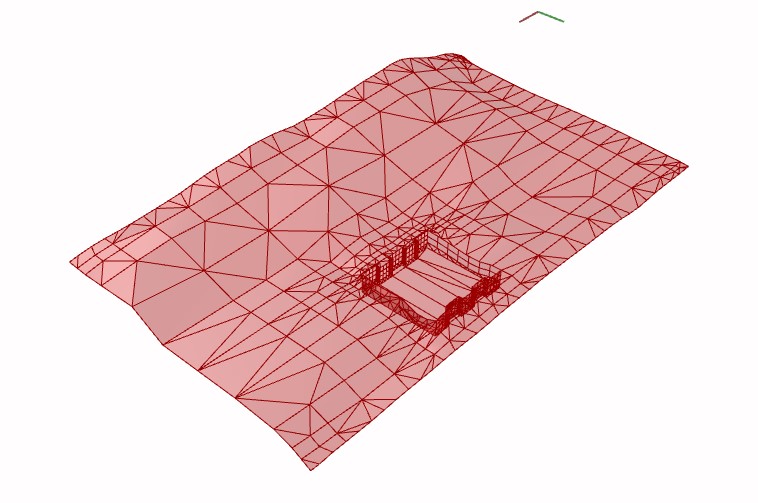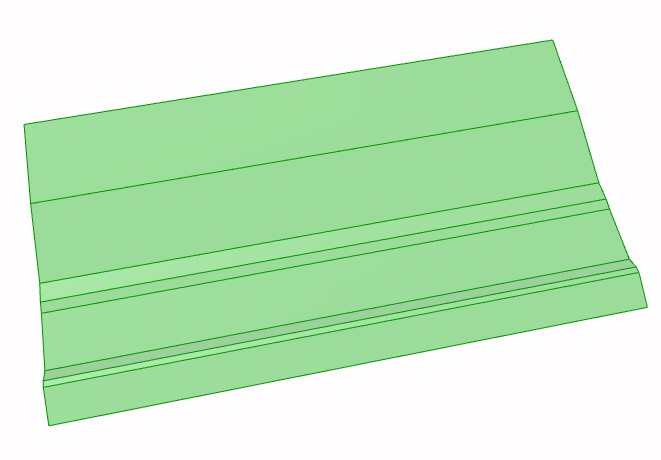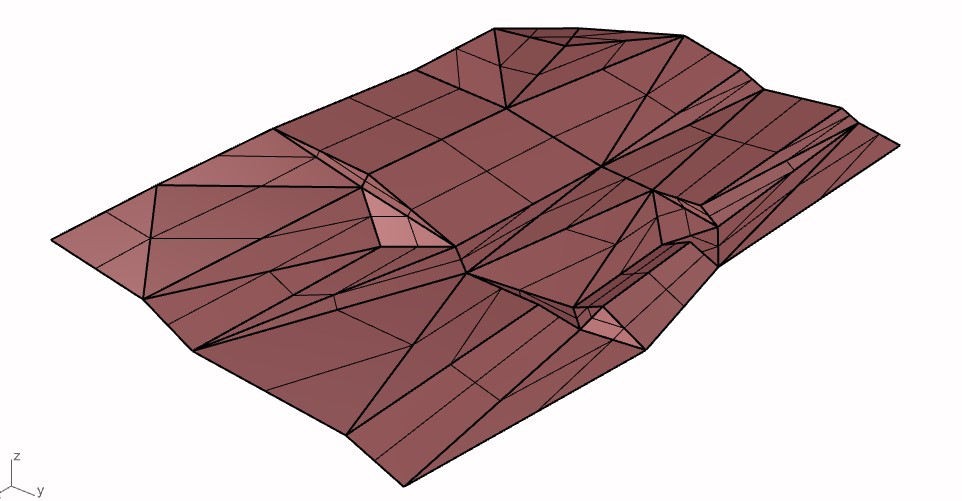Hi I keep running into an error with my sloping site. I’ve tried it both as a closed surface and as an open surface with no holes in it. The errors say it is a non-planar surface, but it looks like the component changed it to a mesh of planar triangles.
The reason I’m trying to make it a shading component is that the hillside affects the sun path. Also tried making it a ground object, but the resulting zone was so huge that gh would just hang for hours while loading.
I also tried to make it into a mesh just to be sure, but the component only takes breps.
These are the two fatal errors I get when running the simulation:
** Severe ** ProcessSurfaceVertices: Suspected non-planar surface:"SHDSURFACE_1133_1", Max "out of line"=9.47177E-002 at Vertex # 5
** Severe ** CalcCoordinateTransformation: Invalid dot product, surface="Mir-SHDSURFACE_1133_1":
Here is an image of how the surface looks after being automatically converted by the context shading component:
Also a gh is attached with the internalized brep:
EP_Context_Surface-SiteError.gh (616.0 KB)
The whole gh file is here, just in case it helps too:
Office Building - Performance.gh (1.3 MB)
Thanks for the help, I’d really like to figure out how to make the terrain and hillside factor into the shading calculations.